API Pipeline is a free Google Sheets add-on you can use to automatically pull data from any API to Google Sheets. It supports generic APIs along with a couple of Google services such as Analytics and Search Console. You can import data from these sources right in a current Google Sheet in a click. Also, you can automate the data pulling so you will always have the latest version of data on the API endpoints. You can use it in any sheet and have the data updated automatically and there are no limits or restrictions for now. You are free to use this add-on for as long as you want.
If you work with Google Sheets quite a lot of saving data then you might like this addon. Here it can pull data from API directly in the Google Sheet that you activate it on. Generic APIs with or without authentication can be used and you can also specify the additional header to the API request that you specify here. Some popular Google services are supported in it out of the box such as Google Analytics and Search Console. So if you often have to generate an analytics report then you can now do that in a few clicks.
Automatically Pull Data from API to Google Sheets Free: API Pipeline
Go ahead and install API Pipeline addon from here directly. Allow it to access Google Sheets and then proceed further. Next, you can start using it after finding it in the Addons menu.
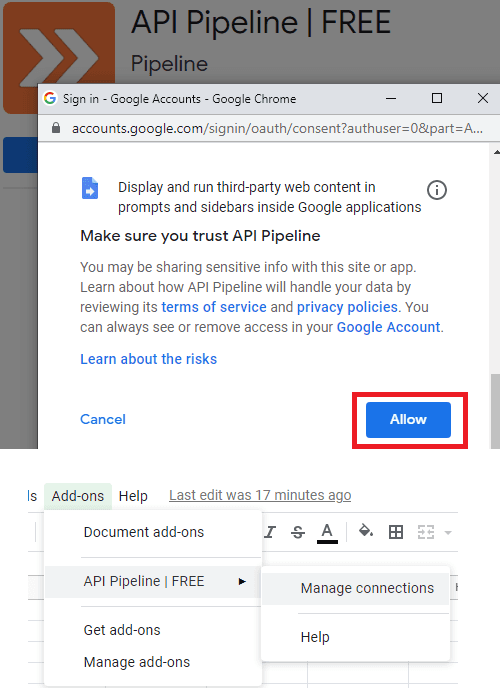
Go to “Manage connections” to add a new endpoint in order to fetch data from it. But first, you will have to specify what you want to do. You can choose to use the existing API methods but you can also go ahead and start with a generic API.
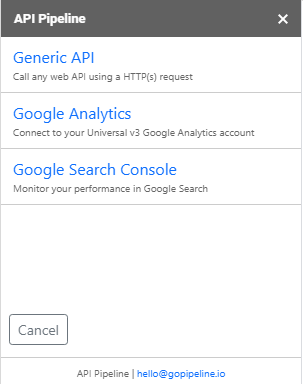
Start specifying the connection details by entering the API endpoint and the relevant parameters. If the API you want to fetch data from requires some kind of authentication then you can simply provide the corresponding password or token parameters.
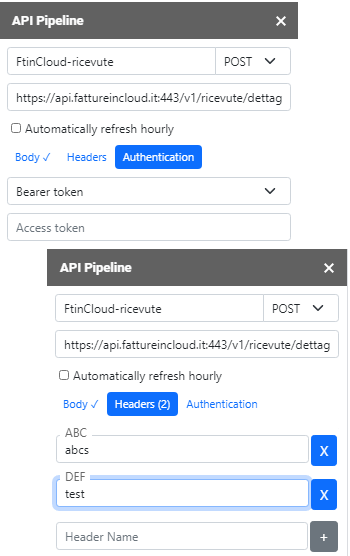
Now, you just click on the Create button to fetch the data instantly. Or, if you want to preview the final data first then you can do that as well. In this way, you can set up other APIs to pull data directly in Google Sheets and it will save them all. You can also opt to automatically refresh data after an hour.
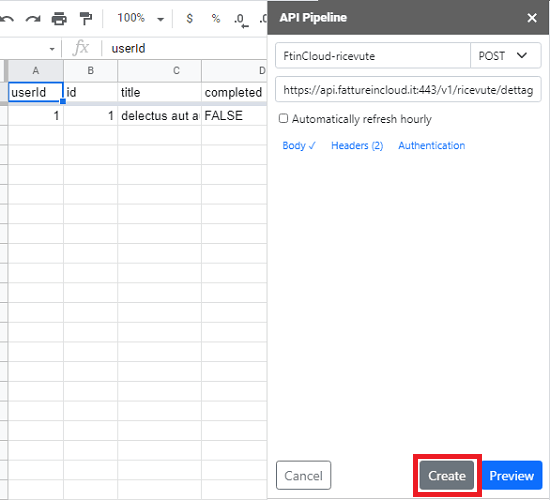
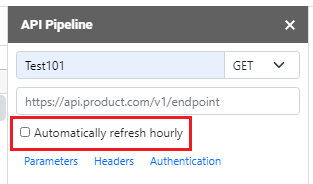
API Pipeline supports both GET and POST request to pull data from Google Sheets. You only have to set it up in the beginning and then you are free to do whatever you want.
Also see: Sync Google Sheets with MySQL, Postgres, Oracle Database Free
Closing words:
API Pipeline is the best free add-on you can use to pull data in Google Sheets from almost any kind of APIs. If some endpoints require extra parameters in the header then you can easily configure that in the easy-to-use UI that it offers.