Here is a free Chrome extension that displays the size of GitHub files. The name of the extension is “GitHub Plus“. By default, we can only view the list of all the files available in the repository and open them to see the content. This extension adds a column in the files box of the repository and shows the size of each individual file in that column. There are ways to see size of complete Github repository, but this is the first time I have seen a solution to see size of each file in github.
Apart from that, it also provides a download link for every single file. This is also a good and unique feature of this extension. So, instead of downloading the whole repository, you can first check the size of each individual file and then download all or a single file with the help of this extension.
One more feature that I like is that it lets you copy the contents of a file in a single click. Although we can do the same manually, but then we have to first select the whole content and then press ‘Ctrl+C’ hotkey. But, this extension lets you do the same with a single click. So, three different features are provided by this extension which make it very handy.
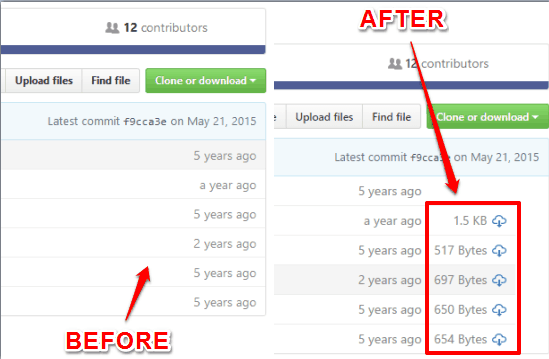
Above you can see the file size and download link of every single file visible in a GitHub repository. You can see before there was nothing like file size and download link, but after installing this extension, it appeared automatically.
Here are other Chrome extensions we have reviewed related to GitHub:
How to See Size of GitHub Files and Their Download Links:
Here is the homepage of this extension. As soon as the extension is installed, it starts working. If some GitHub repository is already opened in a tab, you need to refresh that tab. Or else, open a new tab and then you can open a GitHub repository.
You will notice that in the files box, it is showing file size and download links for all the files. This extension doesn’t show information related to the folders but works perfectly for files.
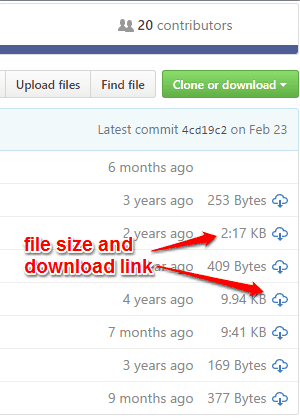
After viewing the size, you can download any file.
In case you want to only copy the contents of a file, you can click that file and then the option to Copy File contents will be in front of you.
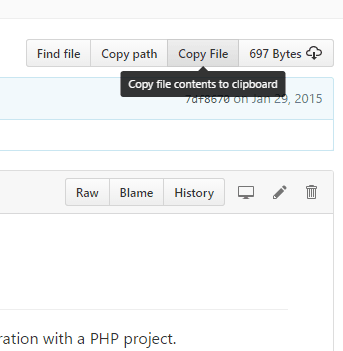
This feature doesn’t work for Markdown files but for other files.
The Verdict:
GitHub Plus is an extremely useful Chrome extension for regular GitHub users who need to download files on daily basis. This extension lets you easily view file size of Github files, and also get download link for each Github file.