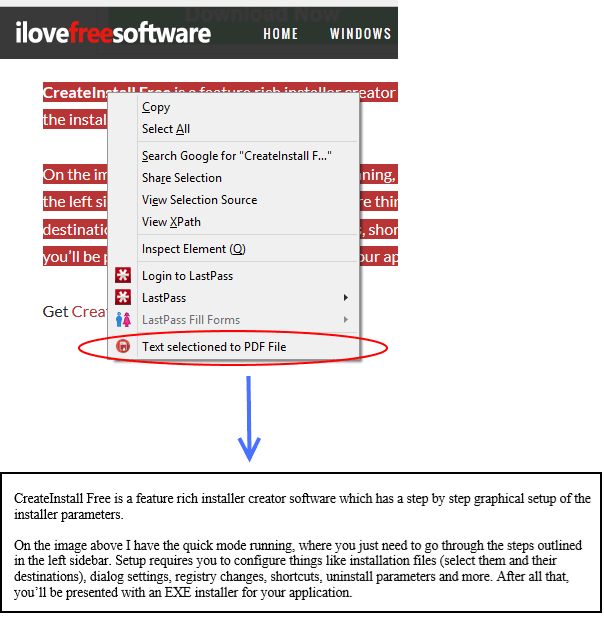Text to PDF File is a free Firefox Plugin to convert selected text on webpage to PDF. This plugin adds a context menu option, using which you can quickly convert any selected text to PDF and save as PDF file. This plugin converts only text, and ignores any images in the selection. Also, the formatting of the text is ignored as well, and text is saved to PDF as plain text.
You might already be aware of Firefox plugins to convert webpage to PDF, and even for Chrome, but all those convert full webpage to PDF. If you want to convert just the selected text, then this plugin is perfect.
How to Convert Selected Text to PDF on a Webpage:
It is pretty simple to use this plugin. First of all, install this plugin from here. This plugin does not require you to restart Firefox. Once installed, just go to any webpage which has the text that you want to convert to PDF. Select any text. If the text has images as well, you can select them too; remember that the plugin will automatically ignore the images. Once you have selected, just right-click to see Context Menu. You will see an option called “Text Selectioned to PDF File”. Click on this option. Immediately a pop-up window will come that will show you how the selected text will look in PDF file. This is a read-only window, and you cannot make any edits to it (though, it would have been a great idea if some basic text editing would have been possible on it, to fix any errors or make edits in selected text. Of course, you can use a PDF Editor to do the same). In the pop-up window, there is a button “Download PDF Text Selectioned”. Click on this button, and it will convert selected text to PDF and will download that as a PDF file. You can open the PDF file in any free PDF Reader.
My Opinion of this Plugin:
I like software that are simple and serve a distinct purpose, and this plugin definitely falls in that category. It is quite simple to use, and it does not takes up any space on the Address bar by adding any unnecessary icon. On top of that, just a right click is all that is required to convert selected text to PDF. It couldn’t have been easier than this.
Of course, I still have a list of features that I hope this plugin supported, like, option to include selected images also, option to include text formatting, and some basic text editing option to edit text before converting to PDF. I know I am being greedy, but hey, why not ;)