This article covers a free extension to do Google advanced search easily. After running a simple query on Google, we can advanced search operators to further filter out the relevant results. The use of those search operators is easy but the process is quite complex. We have to manually change each operator to get filtered results. But this can be simplified with an extension.
Googlescope is a free Chrome extension that makes it easy to do Google advanced search. This extension shows all the advanced search operators in a simple UI where we can customize each operator easily as per our needs. Each operator we add to the search is visually represented in a set of nodes. Each note represents a specific search operator and helps you visualize the advanced search. So, let’s check out how to use this extension to do Google advanced search easily.

Also read: How to Use Gmail Search Chips to Search within Results?
Do Google Advanced Search Easily with this Chrome Extension
To do Google advanced search easily, install the Googlescope extension from here. Once you have this extension, you no longer have to visit the Google website anymore. You can run your search query right from the extension popup from any browser tab.
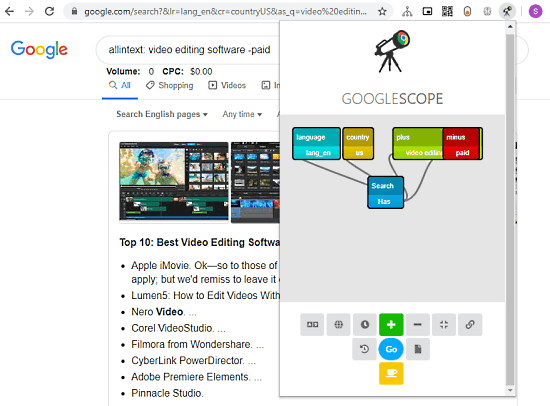
The extension has a canvas in the middle with various buttons at the bottom. Most of the buttons are search operators which you can select and customize accordingly. The canvas visualizes your advanced search by representing each search operator you use as a node.
This extension allows to customize and visualize the following search operators:
- Language
- Country
- Timeframe
- Matching words with website position (title, URL, links, content)
- Exact words
- Exclude words
- Domain
- Last Update
- File type
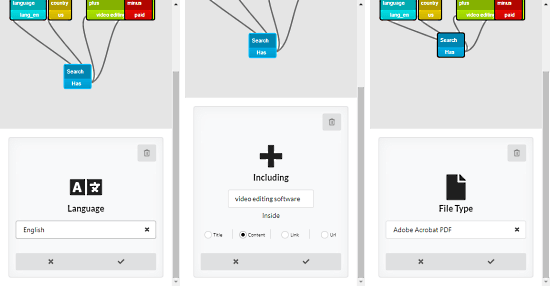
You can select any and all of these filters and customize them to use in your search. When you add a filter, it represented on the canvas as a node. You can click on the node to customize the operator. This way, you can add all the filters you like and then include the original query in ‘including filter’ that has a green color on it. After that, simply click ‘Go’ to run the query. This shows you relevant results for your search query in a new tab. After finishing a search, you can again customize the operator from right where you left and do another Google advanced search.
Closing Words
Googlescope is a handy extension that makes it easy to do Google advanced search. Instead of checking each filter back and forth in regular advanced search options, you get to visualize all the used operators in a clean interface. Since it’s an extension, you can access it on any tab where you are working and do Google advanced search right from there.