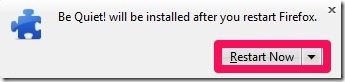Be Quiet! is a Firefox Add-on that lets you pause music/videos when another is being played and resume music when the previous is paused or completed. Didn’t get it? Let me explain it in better way. When you are playing music on Pandora and you wish to view another video on YouTube, this add-on pauses the music being played on Pandora and plays the video on YouTube. When the video is completed or paused it resumes music that was being played earlier on Pandora from the spot it was paused earlier.
Be Quiet! supports YouTube, Pandora, last.fm and some other sites that use html5 video. It works the same way we have mentioned above. Lets go through some of its features that may tempt you to use this add-on.
Features of Be Quite!:
- Mozilla Firefox add-on
- Lets you pause music/videos when another is being played
- Resumes music when the other music/videos that you were viewing are completed
- Helps you to play music from the spot it was paused
- Supports YouTube, Pandora, last.fm and some other sites that use html5 video
How to Resume Music Using Be Quite!:
Be Quiet! add-on can be added easily just by clicking on the link that we have given at the end of this article. You just have to click on Add To Firefox and install the add-on.
As soon as you install this add-on it asks you to restart Firefox. You just have to click on Restart Now and Be Quite! is ready to use.
When I get bored working continuously on PC I want to listen to some good music. When I Signed-up on YouTube, I played some fast tracks on it. But at the same time I liked another video so, I opened that in the other tab and I noticed what new happened? It instantly paused the previous video while the other was playing.
I didn’t liked the music of the second video so I simply paused it and discovered that the first video resumed from the place it was paused. The feature of resume music was really appreciable. I tried it on many videos on YouTube and it worked for all. But it could not pause when YouTube ads were shown and can pause only if you skip ads on YouTube.
When I played the music on last.fm and played another video on YouTube I noticed that this add-on was not functioning. I wasn’t pausing or resuming music on last.fm when YouTube video was being played.
You may also like MPUI-hcb and GoPlayer reviewed by us.
My Verdict For Be Quite!:
Appreciative results were noticed when I used Be Quite! on YouTube but at the same time it didn’t work out for Pandora, last.fm and some other sites that use html5 video.
This Firefox add-on Be Quite! is good is you want to use it on YouTube only. You can give it a try and grab this add-on from here.