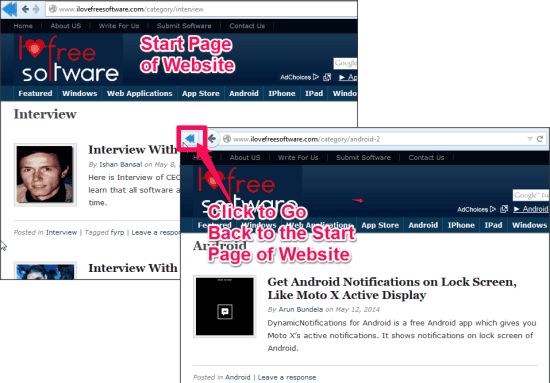Back To Start is a free extension for Firefox to return to the first page of the website where you entered the website, with just one click, even if you have browsed too deep into the site.
For example, lets say you start with Interviews page on ILoveFreeSoftware.com, to checkout interviews of different developers, and then you move to Windows section, Web application sections, etc. and so on you browse to many different pages on the same site. Now, if you want to return to Interviews page again, you just need to click on the extension button and you’ll be there. Pretty simple!
How to Go Back to Start Page of Website on Firefox:
Link to get the extension is available at the end of this review. Install the extension for Firefox and a “double arrow” button will appear on the right of the address bar, but you can move it to Left (via customize option of Firefox). I personally preferred the button to be on left of Back-Forward button.
After installation, this extension doesn’t require you to do any effort and it will use history of your browser to keep track of website you are surfing.
Now, whenever you need to go back to start page of the website you are currently surfing on, you can click on the extension button, and you’ll be there.
Also see: Firefox Extension to See History Of a Tab in Form of Screenshots.
Things to Remember:
- Back to Start Extension works separately for different tabs. If you open a link of any webpage in a new tab, that link will be start page for that tab. This can come in handy in situations when you get more than one page on the same website that you’d have to open again. So, you can open them in separate new tabs.
- This extension works for the currently active website only. So be careful when you click on the link that leads to another website. In that case, clicking on this extension will take you to start page of this new website.
- Since this extension uses the history of Firefox browser, so it will be work only till you delete the browsing history.
My Opinion on Back To Start Extension:
Most of the websites provide homepage and other important within website links on all the pages, but sometimes you might enter a random page of a website via some search engine, and might want to get back to that after browsing that website a bit.
For example, sites like Wikipedia, where most of the search engines can directly guide you to the article that you are looking for. And the article might have many links of some related content on the same site. You need to check them as well. In a short time you’d realize that you have lost the real article that you were reading (it happens to me lot of times, and even Wikistats extension doesn’t come handy in that scenario).
Back to Start extension is almost a perfect solution in those cases. It is just like a temporary bookmark to the page of the website where you started from.