WikiSearch is a free Mozilla Firefox extension to quickly search for anything on Wikipedia. As its name pretty much gives it away, WikiSearch lets you look up for just about anything on Wikipedia with just one click. It’s a lightweight yet powerful add-on that information junkies are going to love. The way WikiSearch works is extremely simple: All you have to do is select the search term that you want to look up on Wikipedia using WikiSearch, and this thing will fire up its Wikipedia page (if it exists) in a new browser tab. Thus, WikiSearch essentially takes away the hassle of having to open up Wikipedia every single time you want to search for something. Guess you’re already psyched, aren’t you? Let’s see how this thing works.
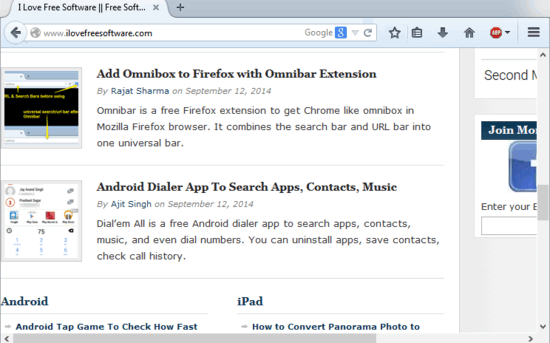
How to use WikiSearch to quickly search for anything on Wikipedia?
Before you can get started with WikiSearch to supercharge your Wikipedia searches, you (obviously) have to go through the boring and monotonous process of installing it to your copy of Mozilla Firefox. And since anyone who’s ever used Mozilla Firefox knows how to install an extension, there’s no point in repeating all of that again. Let’s just say that once you’re through with it, WikiSearch will be instantly ready for action, although you won’t see any instant visual indication of the extension being installed. Anyways, here’s how to use WikiSearch to simplify your Wikipedia searches:
Step 1: Browse the web like you normally would, and look for a search term that you’d like to look up on Wikipedia. A search term can be anything, ranging from a single word, to a complete sentence. And this search term can be found anywhere (e.g. your favorite blog or a news portal). Once you’ve found the search term, simply select it with the mouse pointer (the above screenshot uses Firefox as a search term).
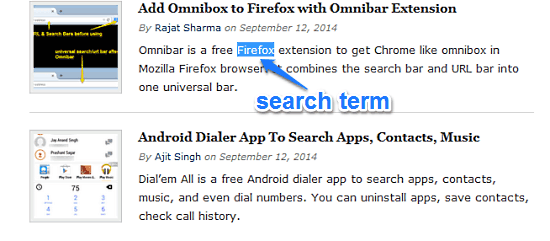 Step 2: After selecting the search term, simply right-click on it to fire up the context menu. You’ll see an additional menu item called “Search Wikipedia for <search term>” (without quotes). Click it, and WikiSearch will fire up the Wikipedia lookup result for the selected search term in a new browser tab. Check out the screenshot below:
Step 2: After selecting the search term, simply right-click on it to fire up the context menu. You’ll see an additional menu item called “Search Wikipedia for <search term>” (without quotes). Click it, and WikiSearch will fire up the Wikipedia lookup result for the selected search term in a new browser tab. Check out the screenshot below:
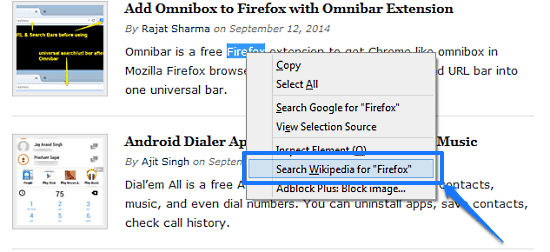
That’s all there’s to it! Once you click the Search Wikipedia for… option in the context menu, the Wikipedia search result for that term would be automatically opened up in a new tab. Pretty simple, fast and convenient, don’t you think? And definitely beats having to open up Wikipedia every time you want to search something!
Also See: Right Click on Image in Firefox to Do Google Search by Image
Conclusion
WikiSearch is a really useful Mozilla Firefox extension to quickly search for anything on Wikipedia. It’s simple, practical and works just the way it’s supposed to. While it might be a lightweight simple extension that doesn’t have any fancy configuration options, but it does save you a lot of tedious mouse clicks and key presses. Thanks to WikiSearch, you can have your daily fill of Wikipedia, sans the hassles. Do give it a try, you’ll love it.