ChatGPT Chrome Extension is an unofficial client for ChatGPT that you can use on any Chromium based browser. With the help of this simple extension, you can interact with ChatGPT like you do on its website. Now, you can have the ChatGPT interface in a popup in Chrome that you can activate anytime and ask anything. You will not have to open the Open AI website again and again whenever you want to get an answer to a question via AI.
If you don’t like opening OpenAI website again and again then there is this Chrome extension for you. After installing this extension, ChatGPT will be just 1 click away. All you have to make sure that you are signed into your OpenAI account in the browser. Otherwise, it will not work properly. For now, it is offering you a very simple and straightforward interface where you just enter a query or a question, and get an answer.
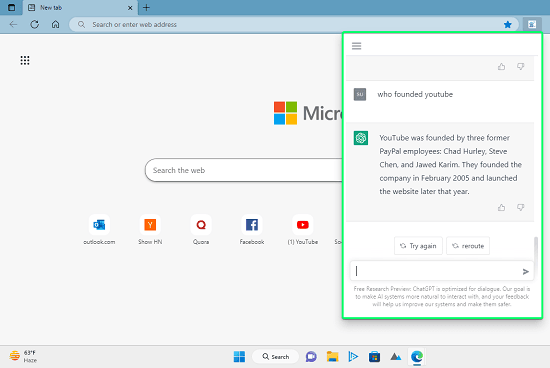
Free ChatGPT Extension to get AI Answers without OpenAI Website
There is nothing extra you have to do in order to get this extension. Even though it is unofficial, it is available on the Google Chrome Store and you can install it from here. After you install it, it will automatically take you to the OpenAI website where you have to sign into your account.
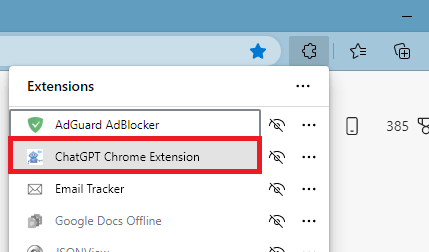
You can now activate this extension from the Chrome toolbar. Its interface looks like something like this.
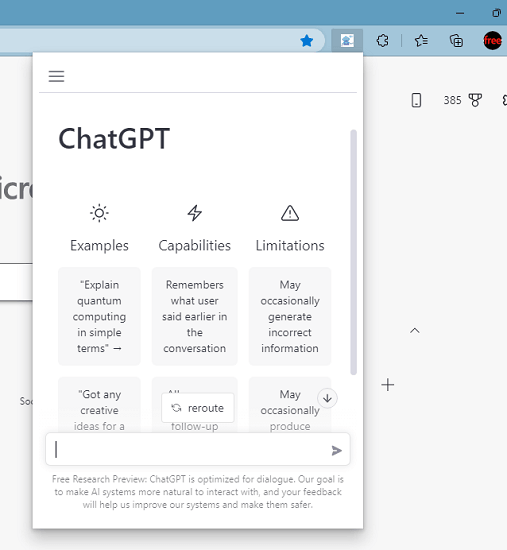
Now, just enter any question in the box and then it will instantly show you the generated answer. This is as simple as that. You can ask as many questions you want and it will keep generating the answers for you just like the main website.
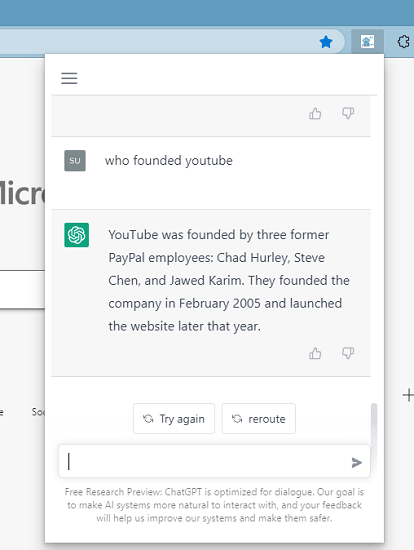
This extension will work on any Chromium based browser. I used it on Microsoft Edge but you can try it hassle free on Google Chrome, Opera, Brave, etc.
Closing thoughts:
If you like ChatGPT for generating AI based answers to the questions then I will recommend you to try this extension here to do that in a single click from the browser sidebar. I personally sometimes find it annoying that I have to open OpenAI website again and again to get answers to my questions. But thanks to this extension that I no longer need to do that.