If you have dyslexia, you might face difficulty while reading on the web. In this article, you will find a free Chrome extension for dyslexics with friendly fonts, zoom text, and color blindness features. People with dyslexia have different kind of issues while reading text content on the internet. Using this Chrome extension, you can make your reading easier than ever.
Helperbird is a free Chrome extension that you can use every day in your life. It is a simple yet useful tool for people with dyslexia. The extension has free features that include specialized fonts, zoom text, and change the color of the text. You can add this extension to your Chrome browser and make your reading easy every time you sit on the internet.
Also read: Test Online if you have dyslexia.
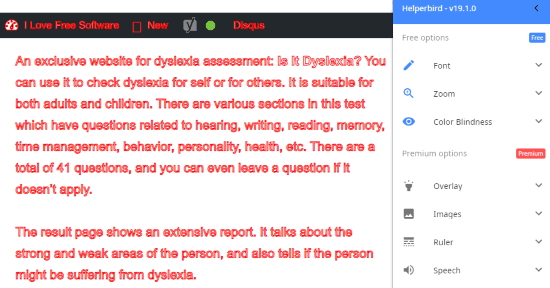
Free Chrome Extension for Dyslexics with Friendly Fonts, Zoom Text, Color Blindness Feature
In order to make your reading easy, download Helperbird. This is a free Chrome extension. It is easy to install and use. The role of this extension is to provide you variety in fonts, zoom text, and change the font colors.
Once you install the extension, it shows an icon of an Owl. Clicking on the extension, you can control the whole web text content.
Now suppose if you’re reading some articles on the internet. And you find the text quite boring and clustered, you can then change the fonts. To make this happen, you can simply click the extension and then click Get Started.
There you will find three options that are available for free. The first one is the Font. The extension provides you 14 fonts including Arial, OpenDyslexic, Google Doc, Times, Georgia, etc.
You can pick any fonts from the list and then enable that particular font to apply on the web. Then, you can enjoy your reading with different font styles.
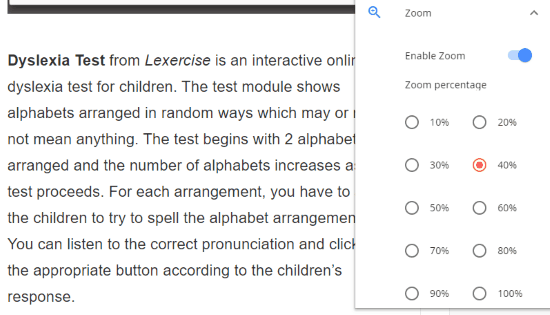
Another feature is Zoom. Using this feature, you can make the text larger than the original. For this, you can click on the extension icon-> Get Started-> Zoom. Thereafter, you can select the percentage of zooming the text from 10-100%. It makes the text larger and make your reading easy with big fonts.
Apart from this, there is another feature called Color Blindness. Clicking on this feature, you will get two options; Emphasize Links and Stroke. When you enable Emphasize links, all the headlines become highlighted with a responsive underline. Using the Stroke feature changes the color of the text and the whole web content.
There are other features such as Dictionary, Notes, Text to Speech, and more. But to access them all, you will have to upgrade to the paid plans.
In brief
Helperbird actually helps you to read properly. If you have dyslexia, you will definitely find this tool relevant to use. You can change the font styles, change the text size from small to large. Also, you can use the color blindness feature to change the color of the text and highlight headings.
Download Helperbird Chrome extension.