In this blog post, I am going to review a free Chrome extension to take a screenshot and get a URL.
Screenshot HQ is a free extension that you can use on your Chrome browser. This browser-based tool lets you capture a screenshot on any page in Chrome. Once you do so, the extension instantly generates a link that you can share with others. You can use the URL to link the screenshot in between your documents as well.
However, you need to know that this Chrome extension does not work on a few tabs, for example, you cannot take a screenshot on the Chrome web store page or a new tab of Chrome. Let’s know more about the tool and take screenshots to get URLs.
Also read: Search Text Inside Screenshots with This Free iPhone App
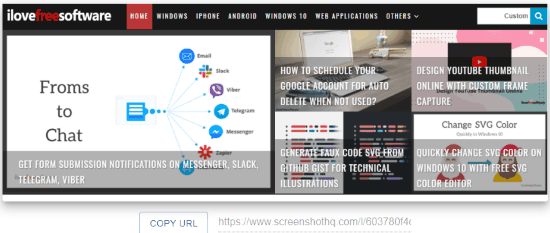
Free Chrome Extension to Take Screenshot and Get URL
To get an instant URL from the screenshot, you can use this free extension named Screenshot HQ. This is the browser-based tool to take screenshots so that you can get instant URLs.
Before you go further, the first thing you can do is to add this extension to your Chrome browser. Once you do so, an icon next to the address bar appears in Chrome.
Now, whichever page you want to capture, open that page. As mentioned earlier, the extension does not let you take a screenshot on the Chrome web store and new tab of Chrome.
![]()
In order to take a screenshot, you will have to click on the extension icon. Doing so, you will see the option to Start Screenshot. You can either use this extension icon or you can use Ctrl+Shift+2 keys in Windows. If you are using Chrome on Mac then you can go with Cmd+Shift+2.
After that, you can select the part you want to capture in the screenshot. Once you leave your mouse or touchpad, the screenshot opens in the new tab of Chrome.
At this point, you will see the taken screenshot and the URL. You can copy the link in one click and share it with others. You can also use the link in your documents in order to insert the screenshot as a URL.
In brief
This Chrome extension is quite useful to take screenshots to get instant URLs. Here, you just have to click on the extension icon or use keys like Ctrl+Shift+2 to capture screenshots. The extension allows you to preview the taken screenshot and then you can copy the URL to share it with others. You can try this free extension to take screenshots to get instant URLs.