In this article, I’m reviewing a free slack cleaner to search and bulk delete files from Slack workspace. Now, you can easily delete files from Slack to free space.
Slack Cleaner is the app that you can add to your Slack account. After it is installed, you will find all the shared files on the Slack account in one place. From here, you can search for the apps that you want to remove. Then, you can decide what to keep, what to remove. The filter option makes your task easy to sort files to delete. It is a pretty simple way to delete unnecessary apps that take space.
Also read: How to import data from Discord to Slack?
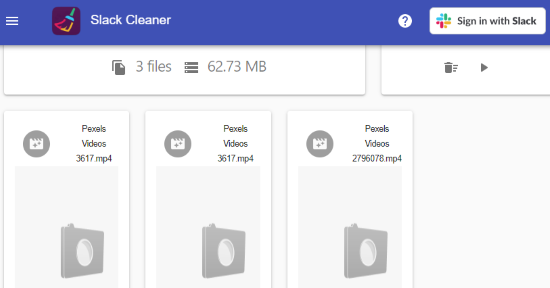
Slack Cleaner to Search and Bulk Delete Files from Slack Workspace
To make some space on your Slack workplace, you can use Slack Cleaner that works fast. It is an app that you can add to your Slack account to free space.
Once you download the app, it prompts permission. You can allow it so that the app can access your Slack workplace.
After granting permission, you will be redirected to the Slack Cleaner. Here, you will find all the files that you have shared on your Slack workplace with users and channels.
Slack Cleaner shows the number of files and the total storage of the files. In order to free space, what you need to do is, click the Play icon on the top right. Doing so, the cleaning process will start and all your files that take unnecessary space will be removed.
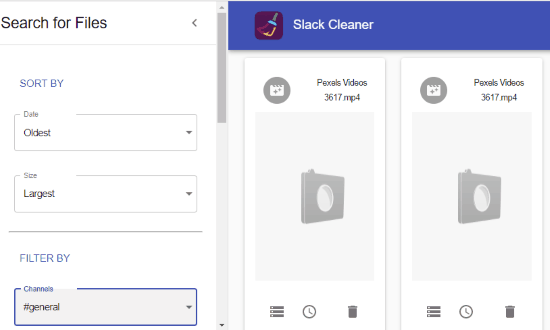
You can use the filter option so that you don’t remove the important file. To use the filter, you can click on the Menu button on the top left.
Here, you can apply filters for channels, date, and the type of files like Posts, Snippets, Videos, PDF files, etc. You can also sort files by the newest/oldest or largest/smallest.
It gives you a better idea of what file you should remove from your Slack workspace. After cleaning your files, you will notice that the deleted files are no longer available on your Slack workspace.
In brief
Undoubtedly, it is a simple way to clean your Slack. This free Slack Cleaner lets you remove files that are old or unnecessary. Just by downloading the app, you can clean your Slack workspace. You can use the filter to make your task easy. Bulk delete is also supported so give it a try.