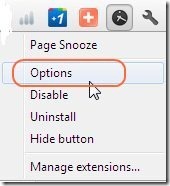Page Snooze is a Google Chrome Extension to hide tabs in your Chrome browser. It puts Tabs to sleep and then automatically loads them later for you. This Chrome extension is handy when you want some website to open up after specified time for you.
Page Snooze is easy to use and quick to access. You can Hide tabs with Page Snooze. It’s mentioned in Google Chrome Extension website that you can hide the tab from five seconds to two weeks. But when I tried it out, it gave me a snooze option for one week only. You can access snoozed tab anytime with a single click. All you need to do is just click on Page Snooze tab and it will automatically disappear from your current tab. You can later on access the same tab by right clicking on Page Snooze then click on options to view the hidden tab.
Key Features of hide tabs with Page snooze:
- Easy to access and convenient to use.
- Easily hides the unwanted tabs with a single click on Page Snooze.
- Hidden tab can be accessed at any point of time.
- It also shows the count of hidden tabs.
- You can easily Hide tab With Page Snooze and can be used as a reminder such as to pay your bills.
How to Add Page Snooze To Your Browser:
- To add Page Snooze to your browser click here.
- Click on “Add To Chrome”
- Page Snooze will be automatically added to your Google Chrome Extensions.
Page Snooze is easy to use Google Chrome Extension which helps you to hide your unwanted tabs for one week and can be used as a reminder for different purposes. It automatically opens again after one week. Try it out if your annoyed with unwanted tabs. Hide Tabs with Page Snooze will help you out.