This tutorial explains how to automatically pause YouTube videos when you look away. For this, I am using a free Chrome extension, which is known as “FacePause“. It uses the webcam of your PC/laptop to detect your face and automatically pause a YouTube video when you look away from the screen. For FacePause to function properly, you should have a good webcam so that it can detect your facial movements properly.
FacePause is a nice Chrome extension for all of us who are fond of watching videos on YouTube and find it really annoying to hit the pause button when we have to leave our laptop or PC. The extension is experimental but works pretty well. Your YouTube video experience can be a lot more pleasurable using this extension.
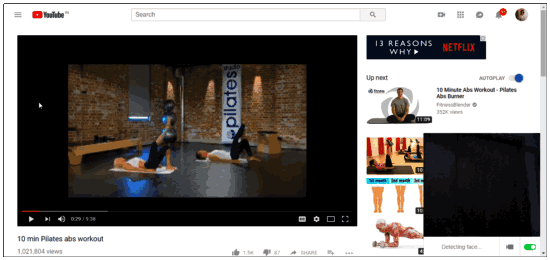
How To Automatically Pause YouTube Videos When You Look Away Using This Free FacePause Chrome Extension?
FacePause can be downloaded from Chrome Web Store. Its homepage link is also added at the end of this tutorial. Upon successful installation, the extension is denoted by a purple smiley button next to the omnibox of Chrome.
![]()
After installation, go to YouTube, and open a video. On the bottom right side, it will display a message that in order to use this extension, you need to enable experimental features in Chrome. Click on “here” option and it will open Chrome flags page. There you need to enable “Experimental Web Platform features” option and then relaunch Chrome browser.
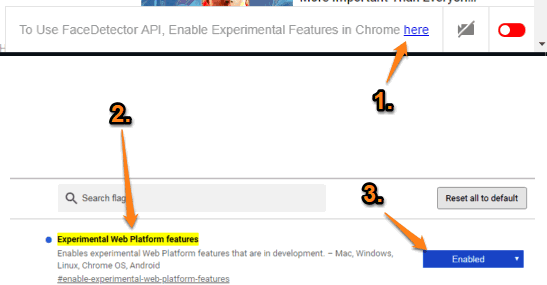
Now again access YouTube and open a video. A small dialogue box on the bottom right-hand corner of the page is visible where you can see the button to enable/disable this extension. When the button is red, it simply means that FacePause is disabled.

Turn on that button to activate the extension. Immediately FacePause seeks permission to use your device’s camera for facial recognition. Once you grant permission, a small window pops up where your face is displayed. A message appears on the dialogue box which says “Detecting Face”.
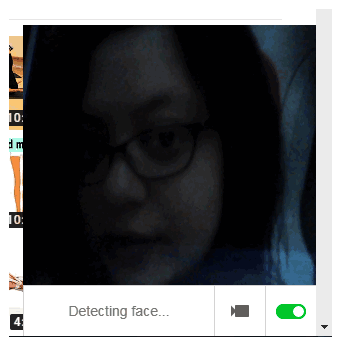
Now the extension will do its work. If it successfully detects your face, YouTube video is paused when you leave your seat or turn your face away from the screen. And it is resumed automatically when you start looking at the video.
Here is another Chrome extension which lets you fully customize your YouTube watching experience.
Verdict
FacePause is definitely a very innovative concept and has a lot of potential in it. Sometimes, it failed to recognize face or took some extra time to detect face. I tried testing under all possible lights and with different devices but did not have a very good experience. Some more work needs to be done on this Chrome extension before it can become a success. But the overall experience was nice for me.
You can get this Chrome extension here.