In this article, you will read about how you can block the Coronavirus and COVID19 related updates from your Facebook newsfeed.
During this global pandemic, there are various online platforms available through which people keep a constant update about the news related to Coronavirus. There are news media channels and applications that keep you constantly updated with the COVID19 status. You can also see various types of news on the social media platform as well.
However, sometimes, too much information can cost you the peace of mind. Keeping constant updated about this news is essential. But getting constant updates about the global pandemic even when you want to relax by browsing through your social media platform can keep you in stressed and anxious, which is not good in the times like these. So, what to do when you are constantly bombarded with the COVID19 news and update in your social media feed?
You can have a solution for Facebook by adding CoronaBLOCK for Facebook in your chrome extension.
How to Block COVID19 Facebook Posts: Corona Blocker for Facebook
CoronaBLOCK for Facebook is a google chrome extension that filters the news and content related to Coronavirus and COVID19 so that you can have some relaxed social media browsing in your chosen time.
To see how you can block the COVID19 Facebook posts in your newsfeed by using CoronaBLOCK for Facebook, you can follow these simple steps.
- Open google chrome browser and go to Chrome Web Store. Make sure you are signed in to your Chrome Web Browser to add this extension.
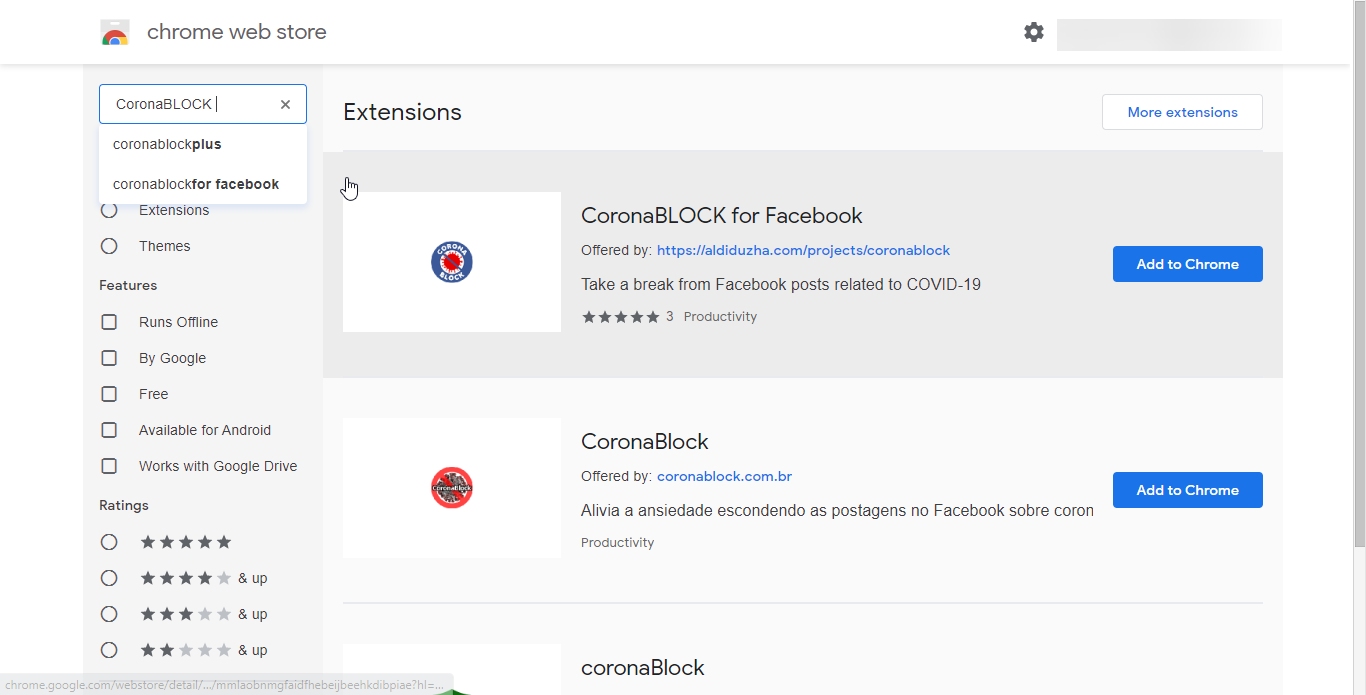
- Type “CoronaBLOCK” in the search bar of the Chrome Web Page. The first result will be of the “CoronaBLOCK for Facebook”
- Click on the Tab “Add to Chrome” given alongside the search result of CoronaBLOCK for Facebook.
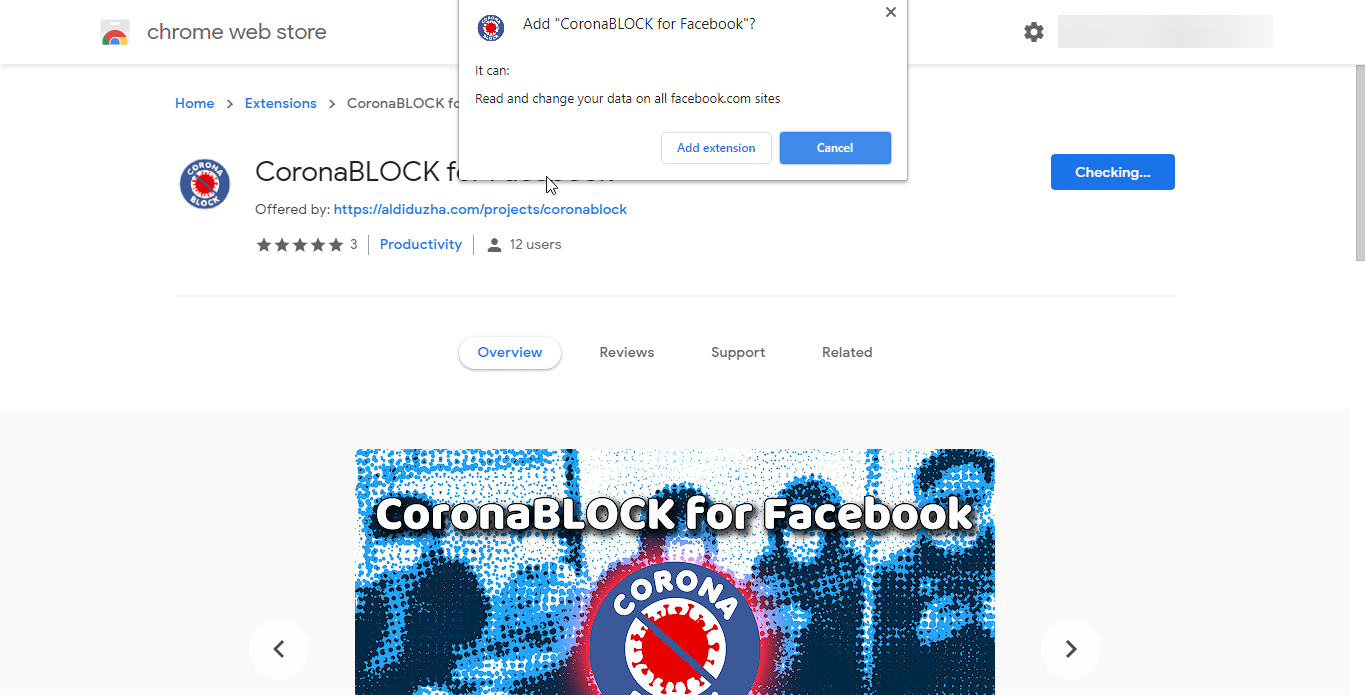
- The chrome browser will automatically add the extension in your settings, which you can see on the top right corner alongside the Search Tab space in the chrome window.
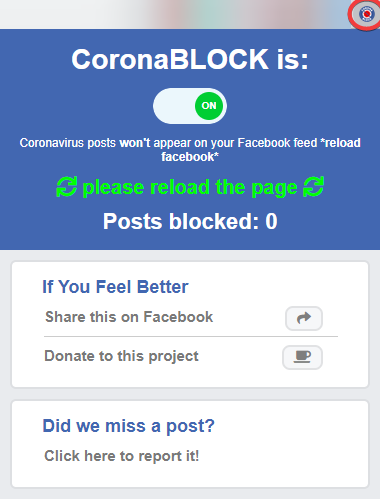
- Turn-on the extension and login to your Facebook account in the new tab (or in the same tab). You can open the extension and it will show you the number of blocked news feed related to coronavirus.
There you have it. Now you can easily block the news updates related to coronavirus in your Facebook feed anytime you want.
In Brief
CoronaBLOCK for Facebook works by processing the newsfeed and identifying the keywords related to coronavirus and COVID19. Then it filters the Facebook content which has any matching keywords.
CoronaBLOCK for Facebook is a simple solution to get past all the news and content related to Coronavirus and COVID19 in your Facebook feed. This simple extension can be switched on and off any time you want, and hence you can choose the time of the news and leisure at your convenience.