This article covers a simple method to join upcoming meetings in Zoom, Meet, Teams in 1-click. This pandemic has moved every meeting to cloud and not everyone is using the same video conferencing suite. If you are often having video meetings with teammates, clients, and customers, you might have to go through different platforms to attend those meetings. And with multiple platforms, it becomes a bit complicated to keep track of all the meetings even if you use calenders.
NextCall is a free service that can solve this problem for you. This service is available as a Chrome extension that shows all your upcoming meetings in one place right inside the browser. You can connect your multiple calendars to this service and sync all your meetings. It supports Google Calendar and Outlook Calendar. For each meeting in the list, it shows a 1-tap button to join the meeting despite it’s on Zoom, Google Meet, Microsoft Teams, Skype, or any other platform.
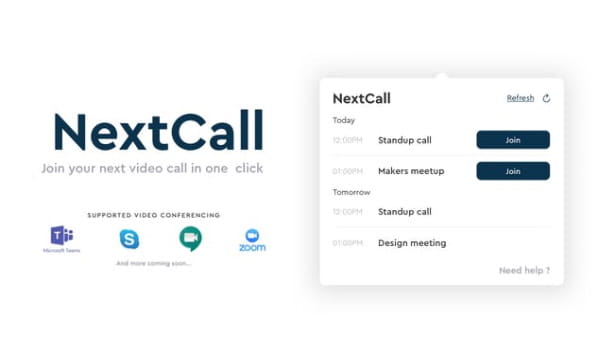
Also read: Free Workspace for Remote Meetings to Share Agendas, Docs, Notes
Join Upcoming Meetings in Zoom, Meet, Teams in 1-Click
NextCall brings all your meetings in one place and allows you to join upcoming meetings in 1-click. To use this, simply grab the extension from the Chrome Web Store. The extension will also work with other Chromium-based browsers that support Chrome extension.
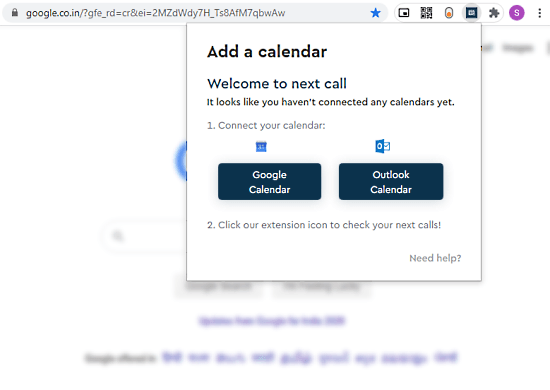
After installation, when you access this extension for the first time, it shows you a welcome screen with options to connect your calendar. From there, you can click either on Google Calendar or Outlook Calendar button to connect the respective calendar.
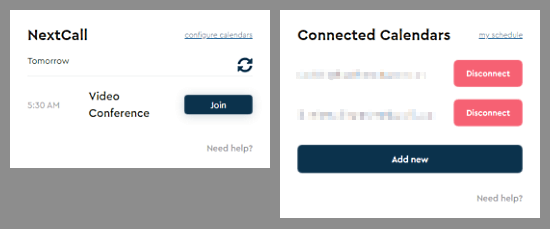
When you connect the calendar, it fetches all your meetings from the calendar and shows them in a popup. For each meeting, it shows the meeting name and time along with a button to join the meeting. Meetings are sorted by days. At the top, you can a sync button to manually sync calendar meetings to the extension. From here, you can simply click the Join button alongside a meeting. This takes you directly to the meeting URL where you can join the meeting.
At the top, you get a “configure calendars” where you can check the connected calendars. It shows the email address of your calendar accounts along with a button to disconnect the calendar if needed. Below that, you get an “Add new” button to connect more calendars to the extension. You can connect as many calendars as you like and have all your upcoming meetings visible in once place with a 1-click join button.
Closing Words
NextCall is a handy extension that helps you keep track of all your upcoming meetings. By having all your upcoming meetings at once place you no longer have to move back and forth between different platforms and calendars to check your meetings. You can join them in 1-click from the NextCall meeting list. Apart from that, this can also help you out to check your all meeting schedule quickly without much effort. Try it yourself and share your thoughts with us in the comments section below.