Jiga 3D CAD is a free Chrome extension that lets you view 3D models in Gmail attachments directly. It supports stl, stp, prt, slp, sldprt, step, ipt, 3dxml, sat, obj, iges, igs, and x_t like 3D files out of the box, and you can view them in a click without installing any heavy software or Solid Works on your PC.
You can view the 3D design from any angle with the help of this extension and analyze the structure. Also, it will help you send a review right from the Gmail. There is really no need to sign in or sign up in order to use this extension to preview 3D models. Just install the extension and forget it.
People in mechanical engineering like line of work who have to send a 3D designs for approval or feedback will love this simple extension. 3D file viewer software usually are heavy and may slow down PC. But if you only have to preview a file then you can use the extension here and without having to expend system resources and that too in a click.
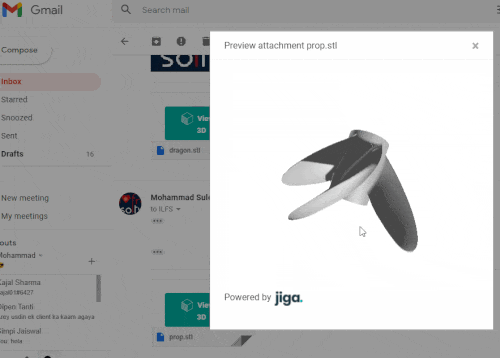
View 3D Models in Gmail Attachments with this Free Chrome Extension
Using this extension is so simple and straightforward. You just go ahead and install this extension from Chrome Web Store. After that, you can start using it right away.
Open a mail in Gmail that has a 3D file attached. If the 3D design file is supported by the extension, it will show you a “View in 3D” icon there.
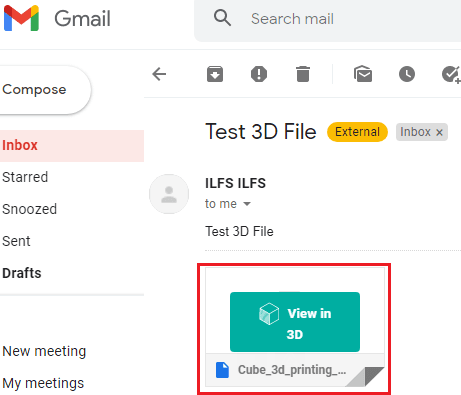
Just click on the view button that it adds over 3D files and open it. It will open the 3D viewer in a popup, and then you can use the mouse to view the 3D file from any angle. Just use drag and drop operations to rotate or move the design, and it will work very smoothly. This is as simple as that.
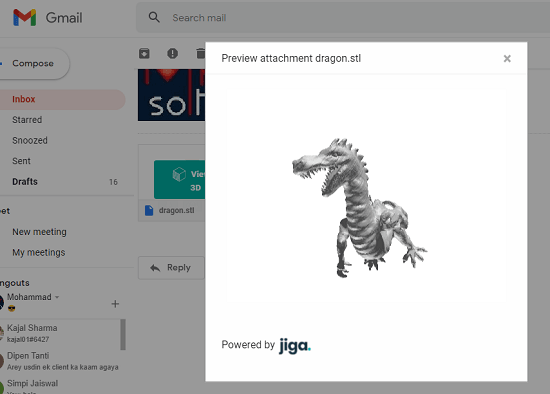
In this way, you can use this simple Chrome extension to preview 3D design files in Gmail directly. Just click on any supported attachment file, and it will instantly open that in the viewer. When you use it for the first time, then it will ask for the email to sign up, but you can enter any fake email to get around that.
Final thoughts:
If you often have to send feedback on 3D design files via mail, then the extension I have mentioned here will help you. With this, you will not have to download the attachment first and then open it in the 3D viewer software. You can now preview the 3D files in Gmail itself and the viewer works pretty smooth as well.