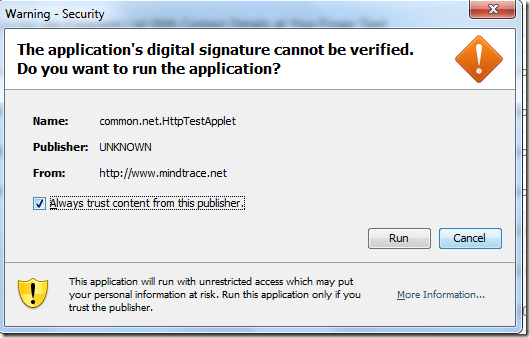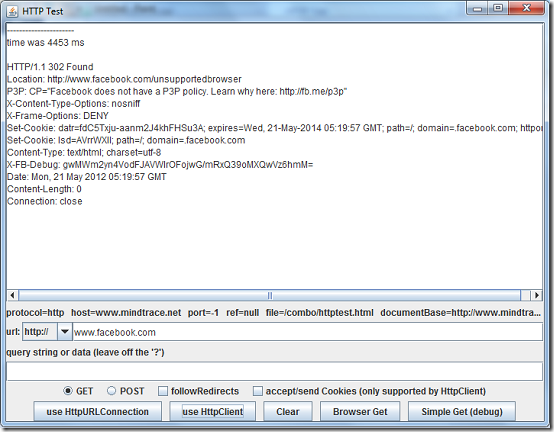HTTP Test is a program that enables you to make HTTP connections to any server and more importantly, view the results of the request. Viewable information includes header information and other information that your browser will normally hide from you. The program can satisfy your curiosity on how HTTP works or can help you get important information you can use to debug a program. It is critical to note that the program requires a Java installation for it to run.
Features of this tool to view HTTP requests
Multi platform: The program runs on a Java Virtual Machine (JVM) that can be installed on any platform including MacOS and Linux making it runnable in any platform where the JVM is installed.
Support cookies: HTTP Test is able to accept and send program cookies like an ordinary browser does. This helps the server being accessed to keep track of any sessions with the client computer running the application.
How to use HTTP Test
No installation is required for this program, it runs as a Java Applet. To run it click on the Run as a Java Web Start application link. Your computer issues a security warning which you will have to accept if you ever want to use this program. Once you run the Applet, go back to the program’s homepage and click show HttpTestFrame. This opens the program’s user interface.
The interface is very simple and does not include the usual menu bar, icons and such. You get a large text area in the middle to display HTTP Test Program output two text boxes to enter URLs and queries respectively. A few checkboxes to help you choose between various program features and a few buttons to perform certain tasks at the bottom. To send a HTTP test request, enter a valid URL in the appropriate text field. If you wish to add a query add it in the query text field below. Select from either POST or GET commands.
You can choose to accept server redirects and to accept cookies by checking their respective textboxes. Click use HttpURL Connection to connect to the URL via a basic HTTP connection. This produces only simple results. The use HttpClient button attempts to open the particular page. It produces quite a number of results including vital information regarding the URL, the computer accessing it and even shows valid cookies and their validity periods.
To clear the program results area, click Clear. Clicking Browser Get opens the entered URL in the browser.
Pros
- Quite simple and easy to use HTTP Test
- Multiplatform
Cons
- No help available
Verdict
HTTP Test is a simple but none the less useful tool for anyone looking to find out how HTTP request work.