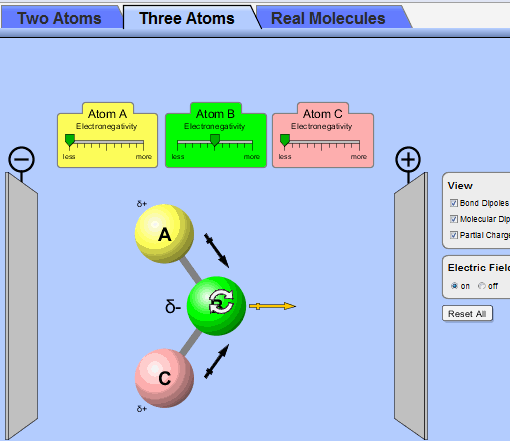Molecule Polarity is free Java based software to learn about Molecule Polarity and Electronegativity. Using Molecule Polarity you can see the behavior of molecules comprising of 2 and 3 atoms in applied Electric Field.
Molecule Polarity lets you change the electronegativity and position of the atoms inside a molecule to observe the change in the orientation of the overall molecule for the applied Electric Field.
Along with that, Molecule Polarity lets you see the Bond Dipole, Molecular Dipole, Partial Charge, Electrostatic Potential, and Electron Density of the molecule. Everything is shown in a nice interactive way, so it is really simple to understand the effect of electronegativity on the overall molecular polarity of the molecule.
What I really like in Molecule Polarity is that, you can change the orientation and placement of the atoms inside the molecule to see the change in molecule polarity and overall effect of the electronegativity. You can do all that just using your mouse and that’s all.
I have posted a small clip below, in which you can see how the molecule is behaving as I change the electronegativity intensity.
Working With Molecule Polarity:
Molecule Polarity is really simple to use and very easy to understand. When you first start Molecule Polarity software you will have the following options:
- 2 Atom: To start with the simplest molecular structure, you can start with 2 atoms and see their behavior in applied Electric Field. Here you can not change the position of the atoms (as they always remain in straight line), but the electronegativity of the individual atoms can be changed to see the result.
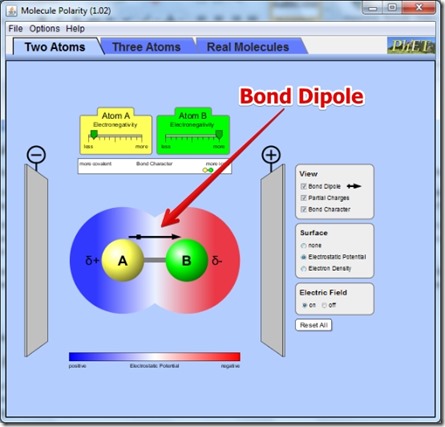
- 3 atoms: I have shown the clip for the 3 atoms in the beginning of the article. In this option you can change the orientation along with the electronegativity of the atoms to see the overall behavior of the molecule. It is interesting to see how the molecules align themselves whenever there is change in the electronegativity of the atoms of a molecule.
- Real Molecules: It is also an interesting option, as you can see the electron density around the structure of known molecule. You get lots of predefined molecules and you can see how the Electron Density, Atom Electronegativities, Partial Charge, Molecular Dipole, and Bond Dipole are spread around the molecule.
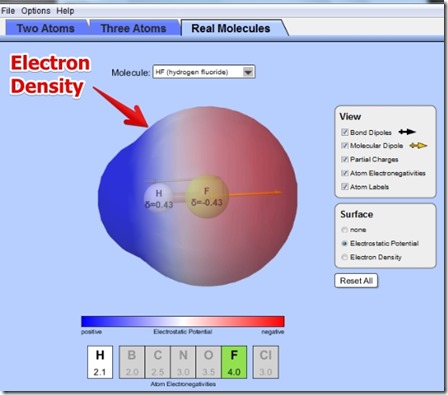
Note that you can enable or disable the Electric field anytime.
Features of Molecule Polarity Software:
- Very simple to use and very interactive interface.
- Option to change the electronegativity of any atom.
- Option to view the following parameters for the molecule:
- Bond dipole.
- Molecular dipole.
- Partial charge.
- Electrostatic potential.
- Electron density.
- Predefined molecular structures are already provided to study some of which include:
- Hydrogen Fluoride.
- Hydrogen.
- Nitrogen.
- Oxygen.
- Borane.
- Ammonia, and many more molecules.
- Option to Reset all.
- Easy drag and move for the atoms using the mouse.
You can try another free simulation software for learning Buoyancy Playground and Fluid pressure and flow.
Conclusion:
Molecule Polarity is simple to understand software for learning about Polarity of Molecules and Electronegativity. Its great software for anyone who wants to learn about the basis of molecules. I have tested it in Windows 7 and I did not have any trouble in checking out the behaviors of molecules for different polarities. If you are interested in learning about the molecules then I would recommend you to try it out.
Get Molecule Polarity Here.