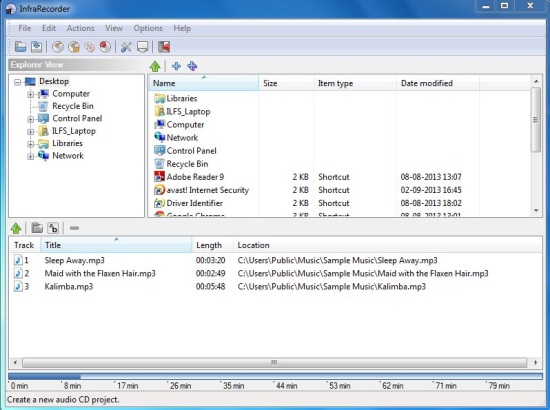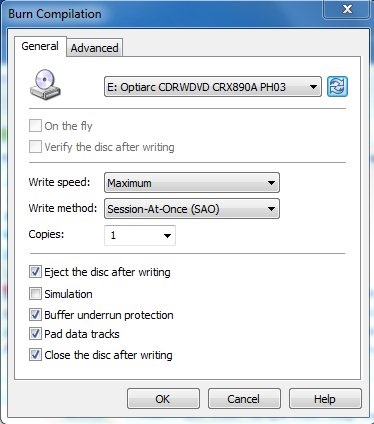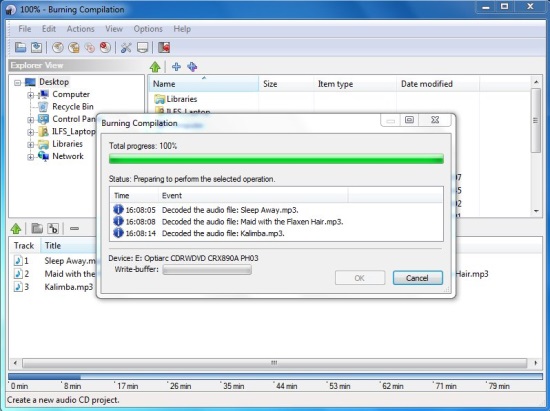InfraRecorder is a free CD/DVD burner that allows you to burn files from your hard disk to CD or DVD. It’s an easy to use burning utility that allows you to burn data to physical discs, create disc copies, record disc images, and format rewritable discs. When it comes to burning discs, there are lot of handy options to choose from. The web is full of freeware CD/DVD Burners, which are quite feature-rich as compared to InfraRecorder. However, if you want a simple and handy tool to copy data to CDs or DVDs, then this is the tool for you.
InfraRecorder can be downloaded easily using the link given at the end of this article. After installing this free CD/DVD burner in your system, you can create data CDs, Audio CDs, Video CDs, or data DVDs in few simple steps.
The interface of the app is simple and clean. At the top you will find a toolbar to access quick burning options. The main window contain icons to choose a desired burning process. Let me tell you what all you can do with each of these options.
- Data Disc: This option allows you to create a data CD or DVD. The data can be any file present on your system.
- Audio Disc: This option lets you create an audio CD.
- Video Disc: This option lets you create a video CD.
- Write Image: This option allows you to write the contents of a disc image file (ISO, CUE, IMG) to a CD.
- Copy Disc: This option lets you copy contents of a CD to another CD.
- Read Disc: This options allows you to copy the contents of a CD to a disc image file.
Burn Data to CD/DVD using InfraRecorder:
In order to carry out the burning process, all you have to do is insert a CD/DVD to your disc drive and choose the desired options from the main interface of this free CD/DVD burner. This will take you to the Explorer window from where you can choose files you want to write to the disc. After choosing the files, just click on the Burn icon on the toolbar.
The program will then display a window from where you can change the settings of the current burning compilation. Once you are done, click Ok.
InfraRecorder will then begin the burning process and displays its progress along with a status report.
Likewise, you can carry out other tasks supported by this free CD/DVD burner by choosing appropriate option and tools present on the toolbar.
If you need a software to mount .ISO files, you can try Daemon Tools Lite.
Key Features of this free CD/DVD Burner:
- Free CD/DVD burner for Windows.
- Create data CD/DVD, Audio CD/DVD, Video CD/DVD.
- Write disc image to CD or CD content to disc image.
- Format rewritable discs.
- Copy content of one disc to another.
- Simple interface.
- Easy to use.
- Can run from USB stick.
- Generates status log.
The Final Verdict:
InfraRecorder is a nice freeware to burn discs on Windows, however, its limited in features. And it doesn’t even support burning Blu-ray discs. Though it’s fast, lightweight, and an ideal tool for users that require a simple burning utility to copy data from their system to CD or DVD.