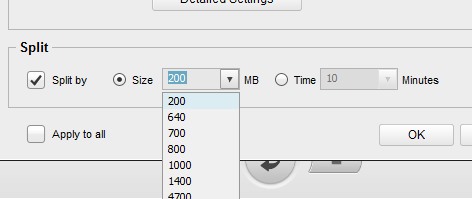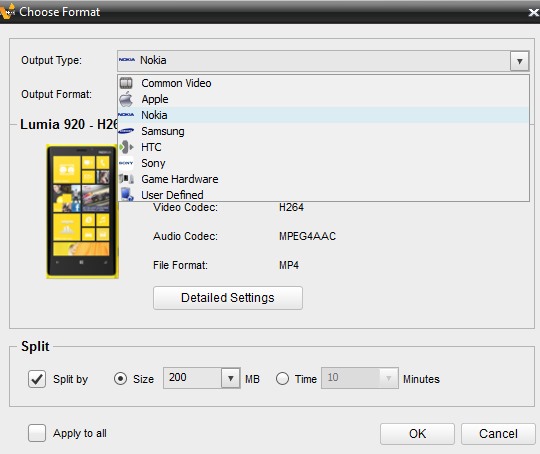ACDSee Video Converter Free is a video converter for iPhone, iPad, iPod, Android, and other mobile devices. This video converter is specially designed for devices, like Apple, Samsung, Nokia, HTC, etc., and you will find multiple output format for each device type. For example, for Apple device, you can get output format for iPhone 5, iPhone 4, iPad, iPod Touch etc.
ACDSee Video Converter Free also helps to customize output settings. Such as, you can change audio video parameters by choosing the bitrate, frame rate, video size, channel etc. That’s why this video converter is a bit different than other video converters.
You can get this video converter completely free by registering yourself for free. But this free version allows to convert only a single video file at a time.
Note: Batch video conversion is possible in pro version of ACDSee Video Converter. In addition to this, pro version also provides multiple features, like burn CD, DVDs, rip DVDs, share videos to YouTube, post to Twitter, Facebook, etc. So, you can switch to pro version for more features, otherwise keep using free version of ACDSee Video Converter.
Key Features Present In ACDSee Video Converter are:
- It is a handy video converter for iPhone, Android, Windows phone, iPad, and iPod.
- You can customize output settings before starting the conversion process.
- Supports a huge list of input video formats. Such as: m4v, swf, mpg, avi, mp4, flv, mkv, 3gp, vob, mov, 3g2, asf, mxf, mtv, rmvb, rm, f4v, and more.
- Facility present to split a large video file by size or by time. Hence, it can be used as a video file splitter.
- You can select destination location for output video.
- You can also pause conversion process.
- Free to use for everyone.
How To Convert a Video Using This Video Converter For iPhone, iPad, iPod, Etc.?
On its main interface, use Add Video Files button or simply drag n drop a video file from PC to its interface. After this, hit the Change output format button and a new window will open up. Here you will find multiple output type and output format for each type with default settings. Select any one according to your own wish.
If you are not satisfied with the default output settings, then you can customize and save output audio video parameters using Detailed Settings button. Once you are ready to start the conversion process, save settings and hit the start button. Conversion may take a bit of time as it also depends on video size. After completion of conversion process, you can get output video, and can convert another video.
Download and Installation Process of ACDSee Video Converter Free:
You can download this video converter using the link present at the end. It is 16.2 mb in size and installation process is quite simple. To complete the installation process, you need to register it for free by creating a acdID account. Provide details, email id at the registration process and you will get a verification code to verify your email address. After providing that code, you can use ACDSee Video Converter Free and can start converting videos.
Conclusion:
ACDSee Video Converter Free is really useful converter to convert videos for iPhone, android, and Windows phone. But only one video file is converted at a time and conversion process is also slower than other converters. So to batch convert videos for iPhone, Android, iPod etc., you can try similar video converters, like HD Video Converter Factory, iConv, and ESFSoft Video Converter.
And to try ACDSee Video Converter free, click here!