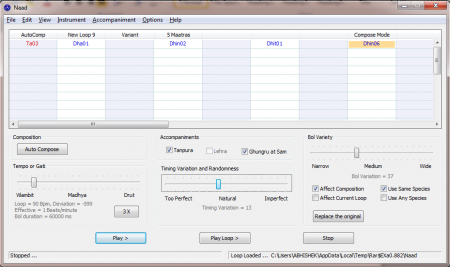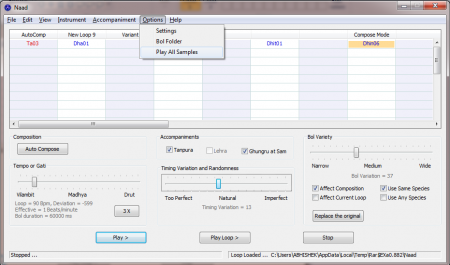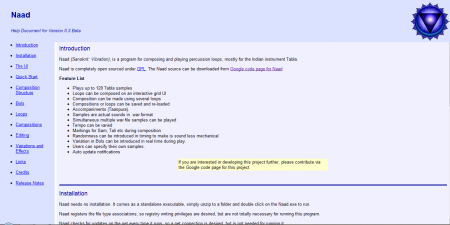Naad is a free Tabla player and composer useful for all those aspiring Tabla enthusiasts out there. It could be said that it’s more a fun way to learn the way to play Tabla. The free Tabla composer comes with host of pre-set samples along with the option of composing your own with its interactive grid UI. You may create your own compositions which could be saved and loaded as well. The other things which this free Tabla player features are the accompaniments, real-time variety in Bols, Tempo control and variations.
Installation Process of Naad to learn Tabla
It surely is a creative application which brings the world of tabla on your system. Moreover you might think it is one of the unique ways to learn the instrument which you are so fond of. So when it comes to the installation procedure of this particular program the process is quite simple. You just need to visit the download link here and click on Show all at the bottom left of the browser window. Once you do so you would be guided to a new window asking you to select the download you want for your OS. Download takes a few minutes after which you need to run the setup process to install on your system. If you want to play piano or other instruments in your PC, you can try Sweet Little Piano, KeyMusic and 5 free software to play drums .
Using Naad to learn Tabla
Once you have the program installed on your system the next step is to launch the program. The screen which appears at the moment you launch the program you would see plain grids with three main options at the bottom. The three options are broadly defined as composition, Accompaniments, Bol Variety. They are for trying your creativity out and creating your own compositions. Clicking in the grids would give you the options to select the beats which you wish to use for your own composition which contains almost all the beats a tabla can play. Additionally there is an auto compose option using which the process of creating your compositions becomes much easier. For the beginners you may click on the options at the top and select the option named ‘’Play all Samples’’ which plays a sample of a pre-set composition. For the experts who know all about the beats and the perfect combinations that they may need to create a particular composition it really works great.
With the option below the Tempo or Gati may change the speed of the composition that you are currently playing. Coming to the right of this option you can choose additional instruments to be played such as a Tanpura, Ghungru or a Lehra. Below this you get the option to change the time variation between each beat within the composition being played. Lastly the right side of the bottom section of the main window gives you the option to bring about a change to the Bol variety of a particular composition.
You may make changes and may even replace the original Bols with your own personalized liking. Naad also gives you the option of creating and saving different composition along with uploading from an existing composition which you might have. There are lots which you could do with this application as this can be very useful especially for those of you who wish to create compositions saved in a much easier manner. Further saved compositions could be distributed among the aspiring Tabla enthusiasts to make their learning process much simpler. In case you get lost while using the application you can always choose the help option that comes with this software. It opens up a new window where you have every detail of how you could actually use this software with ease. Now that you know all about Naad, you can use this freeware to learn Tabla.