In this article, I will cover 4 open source file sharing software for Windows.
These software are a simple solution to quickly share files with your colleagues, employees, students, friends, or anyone. You don’t have to worry about size limits. The first two software (OnionShare and Orien) in this article let you share the file over the internet. They assign unique IDs to your files and which you can share with others with a link. Both these software use P2P sharing.
The next two software (Syncthing and NitroShare) are for sharing files on a local network. These software are handy for organizations. With these software, you can quickly send and receive files on your network. These software are ideal for offices, schools, libraries, etc.
Related: Peer To Peer File Sharing Software with Messaging and Video Chat
Here Are 4 Open Source File Sharing Software:
OnionShare
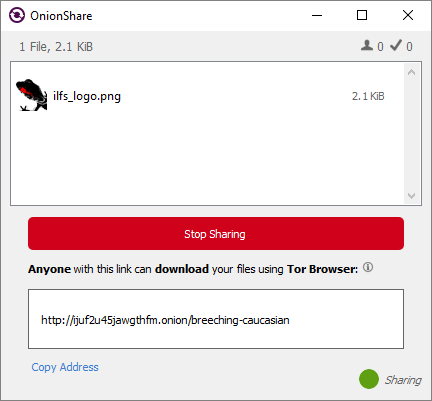
OnionShare is an open source file sharing software. It is a cross-platform software available for Windows, MacOS, and Linux. With OnionShare, you can share files online anonymously without any middleman i.e., P2P sharing. OnionShare doesn’t have any file size limit; you can share files of any size.
To share the files, simply add your files to the OnionShare and click the “Share” button to start the sharing. This software generates a link to your files and anyone with the link can download those files anonymously using Tor Browser. The files are available to download as long as you keep them on sharing mode. As soon as you stop the sharing, the files won’t be available anymore. This way, you can easily share files anonymously with anyone on the internet.
You can download this open source file sharing software here.
Orion
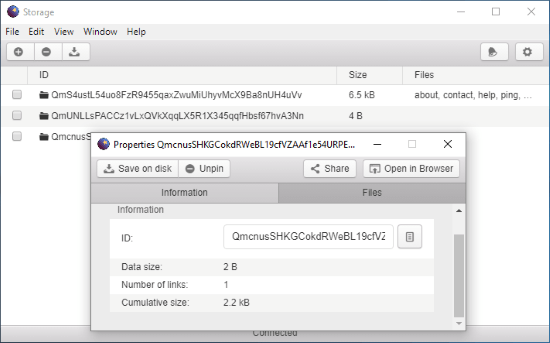
Orion is another open source file sharing software that let’s user share files via decentralized IPFS (Inter Planetary File System) network. It is available for Windows, MacOS, and Linux that means you can share files with anyone despite their OS. Orion has a simple UI with straightforward options to share files. You can use either drag & drop or “+” button to add files to Orion. It assigns a unique ID to each file and generates a shareable URL for it. Then, you can share that link with others. Anyone with the link will be able to access your file on Orion‘s decentralized server and download it from there.
Download Orion open source file sharing software here.
Syncthing
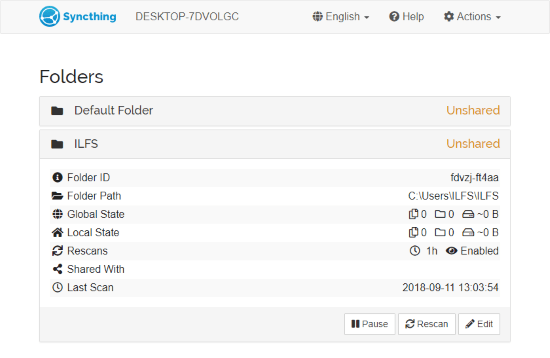
Syncthing is an open source software to share files with others on the same network. It is available for Windows, Linux, MacOS, and Android. When you install this software on your Windows PC, it creates a local web server on your network and lets you share files with others who are on that same network. When you launch this software, it opens in a new tab of your web browser. From there, you can share files and folders with others. You can share a directory and everyone on your network can access that directory. When you don’t want to share, you can simply pause the share with one click. Apart from your local storage, you can also share remote devices as well. And, the best thing about Syncthing is that it’s portable. You don’t have to install it on your computer. Just run the portal version whenever you need it.
Download this open source file sharing software here.
NitroShare
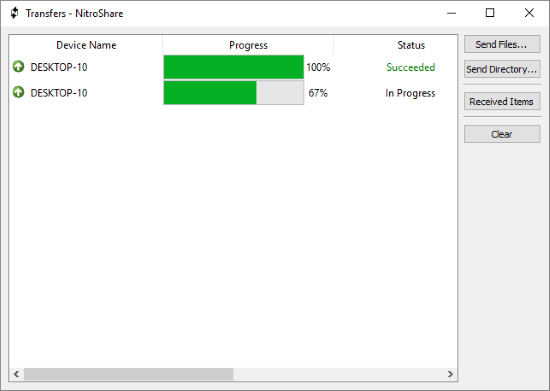
NitroShare is a cross-platform open source file sharing software. It is yet another simple tool to share file on the local network. This software automatically creates a local server on your network. All you have to do is install this software on those computers you want to share the file in between. After that, you can simply send files or directory to others and receive the same. You can access the files you received under Received Items. This way, you can easily send and receive files on your local Network with NitroShare.
Download NitroShare file sharing software here.
Wrap Up
These are the 4 open source file sharing software for Windows. These software are handy for sharing files locally as well as globally. Give them a try and share your opinion with us in the comments section.