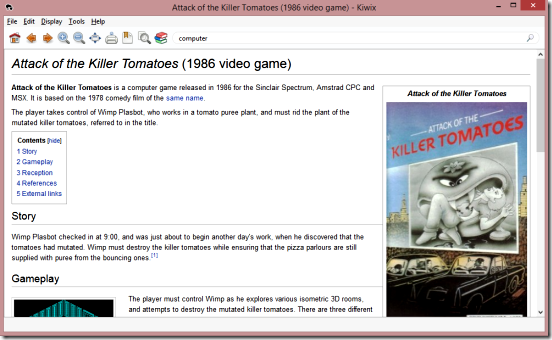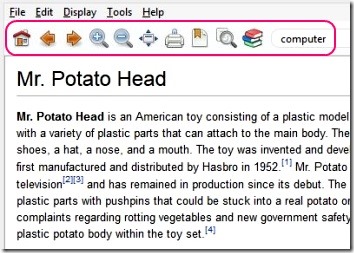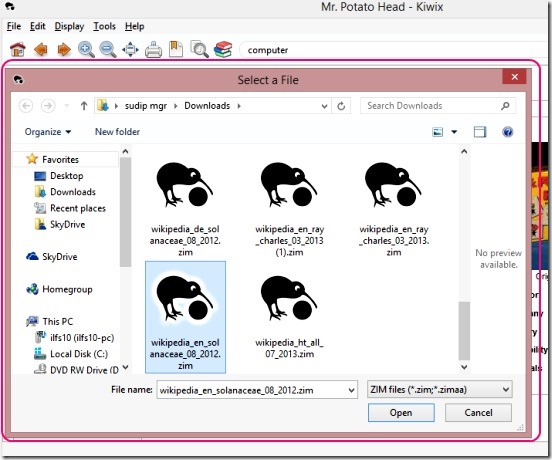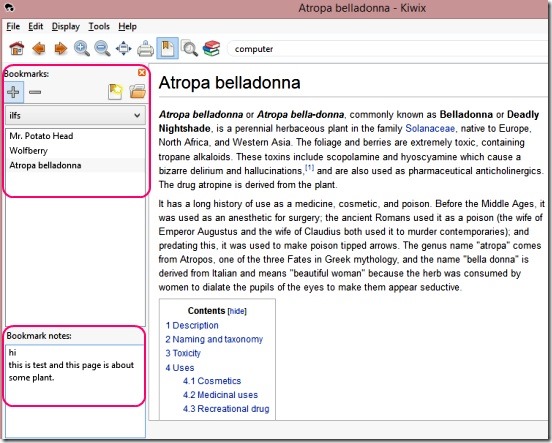Kiwix is a freeware that lets you read webpages offline, anytime and anywhere. It is a web browser type freeware that has buttons and operations similar to web browser, like: you can read page content, search for words in a page, bookmark pages, jump back and forth between pages, open links, search a topic, zoom in/out, print and export pages, select-copy contents etc. The basic idea behind this content reader is to make it possible to read Wikipedia pages offline. All you have to do is install the freeware, download-save the contents source files (ZIM file formats) locally and then, open the source file within the freeware.
It is a good offline web page reader, and you can read any webpage without connecting to internet, provided you have the ZIM file. Good thing is the Kiwix size is pretty small and it doesn’t uses too many system resources for running. It’s simple, lightweight, and handy.
Read Wikipedia offline using Kiwix:
If you love reading web contents, then Kiwix is worth a try. It’s a good offline web content reader. Using it is simple, easy, and is like the same old web browsing. Starting from left, there is home, back and forward buttons, zoom buttons, switch to full screen, print, bookmark, find in text, browse library, and one search field at top left side of interface (same as web browsers). Simply click on desired to do requisite.
But, before you start reading anything, you have to download-save the source files locally. The webpage reader reads ZIM files. ZIM files are highly compressed open format files, added with some meta data. Since the source itself is stored locally, so jumping between links and pages inside Kiwix is very fast, and above all it doesn’t uses internet. However, ZIM files are usually big in sizes, because a specific topic related ZIM file, contains all the details about the topic, with images and links to related topics. So, downloading some ZIM files can take time.
Like I mentioned above, this freeware is basically designed to help you read Wikipedia contents offline, and the freeware also provides a link from where you can download all Kiwix ZIM files for Wikipedia and other sources. Click here to download them. Though, it’s quite limited but they have good information. You can also download the whole Wikipedia, from Kiwix website. Click here to do so.
Simply, download the desired ZIM source file and then open it within Kiwix (Ctrl + O) and read them offline. You can later print the webpage, export it as PDF file, or save it as HTML file.
You can also add a particular page to Kiwix bookmarks. Simply open the desired page, and click on Bookmark button. Then create a new bookmark set (if required), by clicking on Create new Bookmark Set button, and then click on Add button. The page gets added. Good thing is you can also enter a custom note with a bookmarked page. Simply enter the note in the lower pane of Bookmarks pane.
Key features of offline webpage reader:
- Completely free.
- Good offline webpage reader.
- Read ZIM files offline.
- Simple and easy to use interface.
- Read page contents, search for words, bookmark pages, jump back and forth between pages, open links, select-copy contents and do more.
- Lightweight.
Here are 5 Free Offline Browsers to browse websites staying offline.
Conclusion:
Kiwix is a good offline web reader. But it’s sources are a bit limited. Other than that, it works completely well. It’s fast, simple and easy. All in all, worth a try.