OttoWriter is a free tool for business persons who handle a lot of day to day business processes. This Chrome extension comes with a long list of text templates that you can use anywhere. In just 1 click, you can copy them to the clipboard and paste them anywhere. These text templates can be used while writing a cold email, follow up, drafting a message for team meeting, and some other occasions.
Whenever you need to create a sales related message or send an invitation, you just invoke this extension and then copy the relevant templates. For now, it has more than 100 templates that you can copy and insert in your message/mail. And the makers of this Chrome extension claiming to add at least 10 new templates each month. All it asks you to create a free account and then start using addon to boost your productivity.
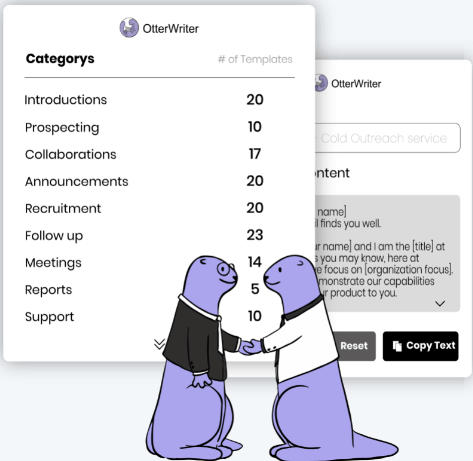
How to Insert Text Templates for Sales, Reports, Cold Email in 1 Click?
Install this Chrome extension from here. After that, you simply need to sign in. And for that, you will have to register a free account on its main website here.
Now, when you have signed in, you simply need to open the extension once again by clicking on its icon in the Chrome toolbar. It will show you a list of all the templates. Those templates are further nested in categories. Some of the frequently used ones are:
- New Feature Release
- Pointing Out A Problem
- New Software Release
- Pre-Order Casual Replies
- Accepting An Offer
- Fantastic Feedback
- Product Feedback
- Query Response
- Thanks Offer
- Prospecting Affiliate
- Approach Cold Demo
- Cold Promotion
- New Service
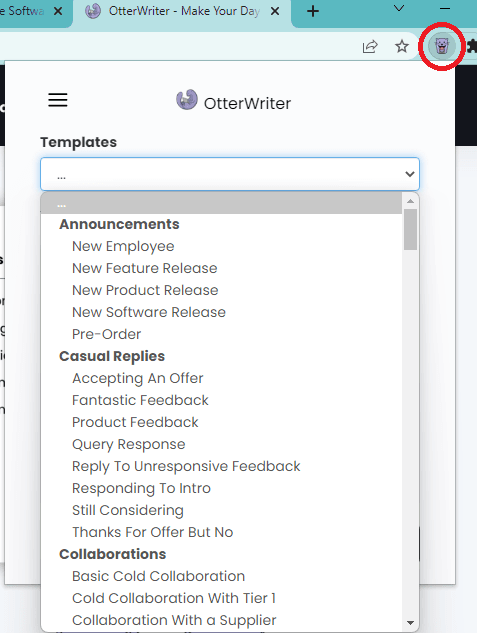
Whenever you need some template, you just click on it and then copy it to the clipboard. Next, you just paste it and then change the parameters and send it. This is as simple as that.
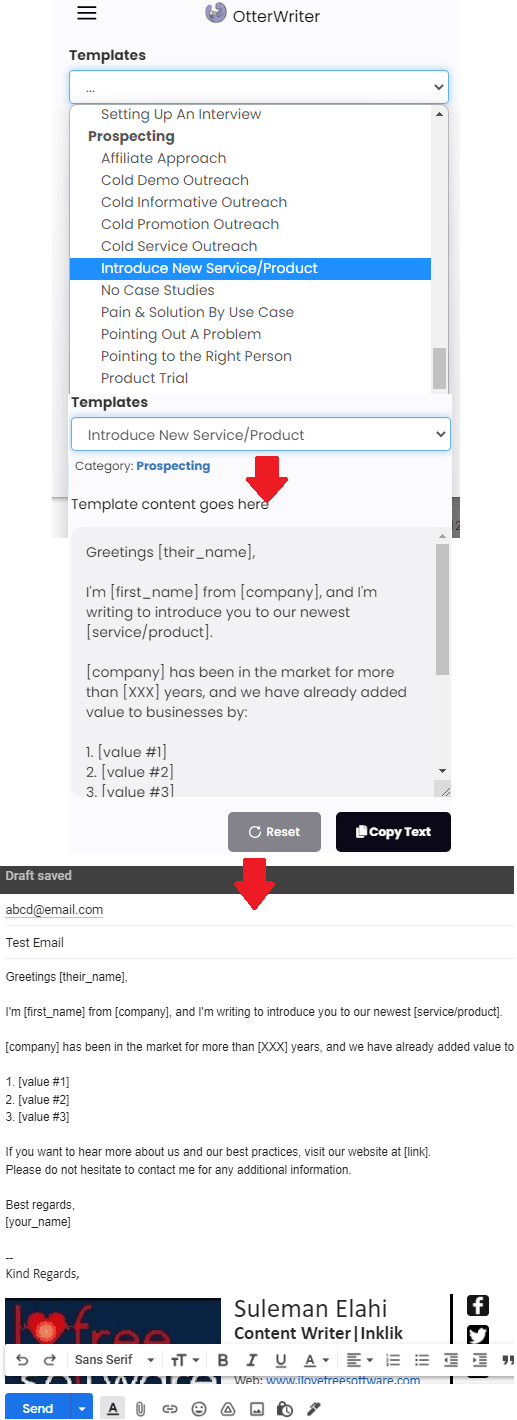
In this way, you can use this simple and powerful tool to draft emails or follow-up messages in the blink of an eye. For now, it has quite a number of text templates that I am sure you will like. And for more number of templates, you just need to wait for a month.
Final thoughts:
If you are in sales or marketing related line of work then you will like this Chrome extension and its functionality. This will definitely save you a lot of time and you can use this extension anytime. No matter what kind of marketing work you are doing, you will find all the text templates that you might need in the future.