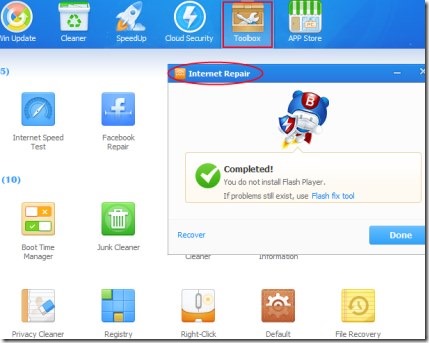Baidu PC Faster is a free software for Windows to optimize PC, speed up PC, clean up PC, and fix vulnerability issues of your computer. It easily removes junk files, cleans registry, manages system startup items and much more. It’s a all in one software for complete care and security of your PC. Whether you need to clear unnecessary desktop items, restore accidentally deleted files or want to fix vulnerability caused to your system, Baidu PC Faster will help you for an overall protection.
With a quick scan of your PC, Baidu PC faster will diagnose security of your computer along with one click fix issues facility. Apart from it, you can go for separate scan for different issues. Other than these features, it gives you a unique cloud security ensuring you safe Internet surfing and make you protect from hackers or malware infections. There are only a few software available for free that contains such a bucket of PC optimization tools. Baidu PC Faster, though a late entrant, is a nice addition to this list.
Baidu PC Faster is a straightforward solution for an overall protection and optimization of your PC. Much needed software if you want your computer remain healthy and protected. Below you can see its key features that shows how beneficial this software is.
Key Features of Baidu PC Faster:
- Speed up PC performance and startup.
- One click action for fixing issues.
- File shredder facility present to remove unnecessary files permanently.
- Unique Cloud security feature protects you from hackers or malware programs.
- Provides you all needed cleaners present i.e. junk cleaner, privacy cleaner, and registry cleaner.
- Manages startup items and boot time of your PC.
- Contains smart features such as: Facebook repair to fix Facebook access problems, fixes internet connection problems etc.
- Recover deleted files and folders if possible.
- Direct solution for PC optimization and free to use for Windows.
Above mentioned key features are enough to tell how important Baidu PC Faster is.
Some other tools from Baidu that we reviewed earlier include: Baidu Antivirus and Baidu Browser.
How To Work With Baidu PC Faster?
Working with Baidu PC Faster is only a matter of a few mouse clicks. After installing it to your PC, you can start working with it. At the end of this article, you can find its home page from where you can download it and then can install it on your computer. As you will open its window, you can view its beautiful interface with neatly separated sections. Each section has its own importance and advantage. Have a look at these sections.
Useful Sections Available for Full PC Optimization:
- Home Section: Whenever you will open Baidu PC Faster, it will open with home section. This home section will provide you a Quick Care button using which you can start a quick scan. Just after this, this PC faster will diagnose your system about threats and security issues. After this, it will provide you scan results showing you issues which you can fix with available fix All button.
- Win Update: With this section, you can go for vulnerability scan (Windows kernel etc.) such as Trojans. And if any high risk vulnerability occurs to your system, then you can fix it easily.
- Cleaner Section: It is the most important section of Baidu PC Faster. In this section, you can scan your PC for junk files, privacy cleaning (in the matter of computer history), and registry cleaning. Moreover, you also have the facility to start all these three cleaner options all together with One Click Clean option.
- SpeedUp Section: Just next to Cleaner section, you can have SpeedUp section. This section simply manages your startup items in order to boost your system startup time.
- Cloud Security: As I said above, it is the unique part which most of the similar PC optimization software do not have. This section helps you to scan system settings, common software, running programs etc. with Baidu cloud security center. This section comes with newly added Network Security and Game Security features. Using this security measure, it will protect your PC from hackers and malware programs.
- Toolbox Section: Toolbox provides all the beneficial stuff for you. If you want to test your Internet speed in the matter of download and webpage opening, then you can do so with Internet Speed Test available in toolbox section. Apart from it, you can fix Internet problems caused by malware (if any), Facebook access problems, clean desktop by removing unnecessary items, file shredder function to permanently remove unwanted files, restore deleted files & folders etc.
As you can judge now, it is a much worthy software for full PC optimization. My personal PC optimization software is Glary Utilities, but Baidu Faster has many features that even Glary Utilities lack.
Baidu PC Faster is helping me a lot for optimizing my PC with its beneficial features. And now, it can do the same for you too. Want to optimize and protect your PC? Then download Baidu PC Faster for free.