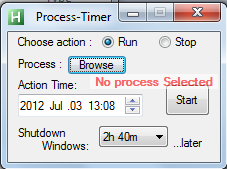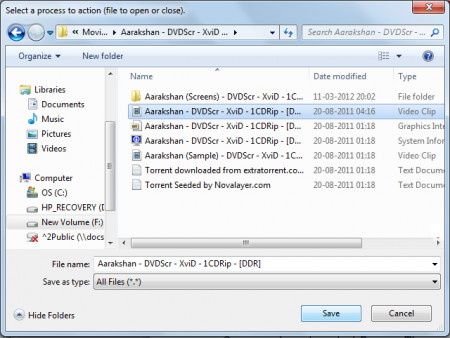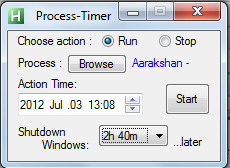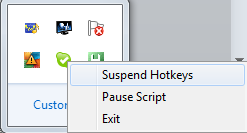Process Timer is a free countdown timer for processes which could act as a countdown timer for running or stopping particular programs on your system. For example if you want to schedule a download for particular software within your download manager you can schedule it as per your preferred time. It acts as a great help especially when you wish to automatically manage your programs at the time you wish them to be running or stopped. Moreover most of us are so busy that we might forget opening or closing a particular program at the time we want them to.
Installing Countdown Timer for processes
The simplicity of the software can be evident from the start itself. Once you visit the download page here, you just need to click on the download link of the software. Once you do so the download process is initiated and download Process Timer on your system. You need not do any more besides just clicking on the downloaded .exe file which would launch the program and make it ready to use. If you are looking for a good task manager or task killer for your PC, you can try Daphne, ProcessKO and Anvir Task Manager.
Using Countdown Timer for processes
Once you have launched Process Timer a small window would appear on the screen. The window would have several options for setting the programs to run or stop. In order to start a program you need to check the ‘’Run’’ radio button and move on to the next option below. The next option named ‘’Process’’ has to be browsed by clicking on Browse option beside it. Once you click on it a new window pops up asking you to locate the program on your system.
After you select the program for example a movie as in the screenshot above you would be brought back to the main screen. The next step is select the time when you wish to start the program (movie in the screenshot) along with the date. Click on Start and the process timer would be initiated. At the bottom of this you have the auto shutdown option for the windows system. You can set the time when you wish to close your system automatically. For example if you are running a process which would take time to be completed within 3 hours then you can pre-set with this program to close the system once the process gets completed. It would automatically shut down your system after 3 hours.
Similarly, if you wish to stop a particular program after a few hours you need to carry out the same process as mentioned above besides just selecting the ‘’Stop’’ radio button at the beginning.
Further you may choose to set a few options such as suspend hotkeys or pause the script from performing by right clicking on the program icon from the taskbar. In case you wish to stop the program from functioning you just need to select the exit option from the right click option in your taskbar.
So with Process Timer on your system you need not worry at all as it takes care of all your processes which you wish to start or stop at a predefined time. It surely adds convenience to starting and running programs on your system.