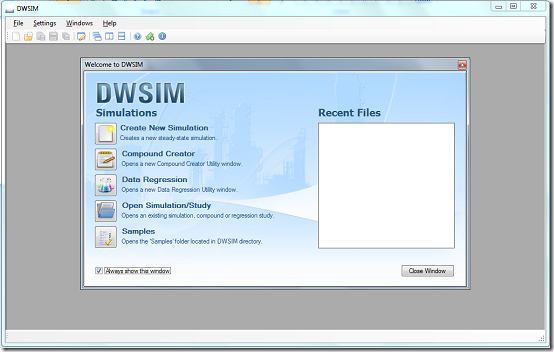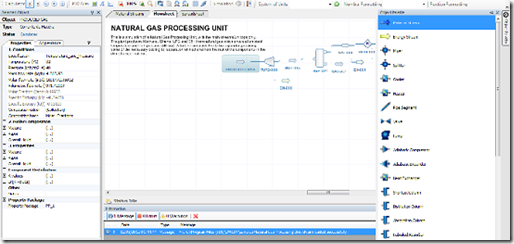DWSIM is a free chemical simulator software. It is CAPE-OPEN, written in Visual Basic and is available on Windows, MacOS and Linux. This chemical simulator software boasts of features only available in commercial like Thermodynamic models, units of operations and a unique set of utilities and tools. Program source code is available for download, for analysis or for further development. Supported languages are English, Spanish, German and Brazilian Portuguese.
Features Of This Chemical Simulator Software:
DWSIM features include,
- Supports all CAPE-OPEN certified Unit operation and thermo packages.
- Built to run on Mono and Microsoft .NET runtimes which makes it a cross platform application.
- Process FlowSheet Diagrams drawing interface that lets you save and load drawings.
- Functionality can be extended via plugins and IronRuby Scripts.
- Ability to carry out Multivariate Optimization without boundaries and Sensitivity Analysis.
- Support for a variety of chemical reaction and reactors.
- Vapour Liquid Equilibria (VLE) calculations using Chao-Seader models, Activity Coefficients and Equation of State.
- Vigorous absorption and distillation column models.
- Contains CAPE-OPEN unit operation procedures Scripted in IronRuby and IronPython
- Support for ChemSep Column model and Component database
- Implements CAPE-OPEN Thermodynamic Equilibrium and Property Calculators property packages.
- Classification of petroleum products based on bulk properties, TBP and ASTM distillation curves, and creation of Hypothetical Components
- Ability to perform Vapour Liquid Equilibria (VLE) binary data regression procedures
Also, check out free iPad simulator for Windows reviewed by us.
How to use This Chemical Simulator Software:
Installation is quite easy. On launching the chemical simulator software, a welcome message greets you. The welcome message contains 5 quick start options you can use to quickly start simulation. The interface is like any typical interface, a menu bar occupies the top, a working area and toolbar dock in the middle and a status bar at the bottom.
The File menu contains the usual open, close, save, save as, print and exit commands. Program settings are accessed via the Settings menu. On the General Settings tab, users can change program language, add both user and Chemp databases, choose persistence options for CAPE-OPEN Unit operation, set messages to go off in case components are removed or at start up, set backup options and add functionality through scripts. The Script menu allows users to write and run custom scripts on the program itself. Scripts can be written in IronRuby, IronPython, JScript and VBScript. The Results menu allows users to generate, view and print inbuilt simulation reports for any types of reactors. The Tools menu lets you access simulation tools like the reactions manager, petroleum characterization and petroleum assay managers.
The working area is an internal window with three tabs, Material Streams, SpreadSheet and FlowSheet. The FlowSheet is used to draw chemical process with the help of inbuilt tools accessible on the Object Pallete. Objects added from the palette can then be modified to suit a user’s needs. Some of the items one may modify are the appearance and properties such as temperature, pressure, flow rates, enthalpy and many more. The toolbar on the left contains information like name, type, status and properties of the selected object. The View menu allows users to set which windows they want to view. Options include Console output, calculation queue and CAPE-OPEN object reports.
This chemical simulator software is bundled with a help module which comes in compressed HTML format which I must say was very disappointing as most pages were empty.
Opinion
Great idea and great implementation. As you would expect the program is not what you can call lightweight-it consumes a considerable amount of system resources. For new users, the program is quite too technical and complex and will require some time to get used to. The software simplifies the process of conducting complex, expensive, dangerous or time consuming chemical experiments and reactions. It is a pity that the help provided was very disappointing.
Final Verdict:
DWSIM is a superb and handy chemical simulator tool for a particular group of users but seems too extreme for an ordinary user.