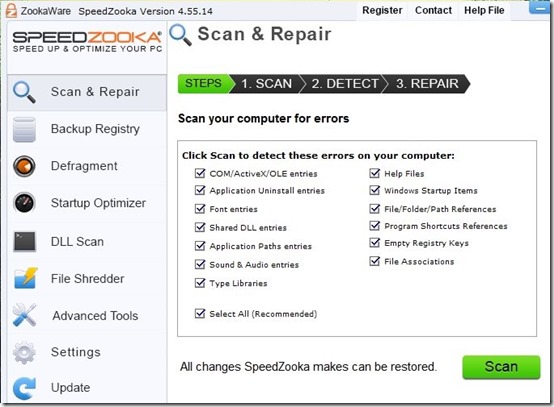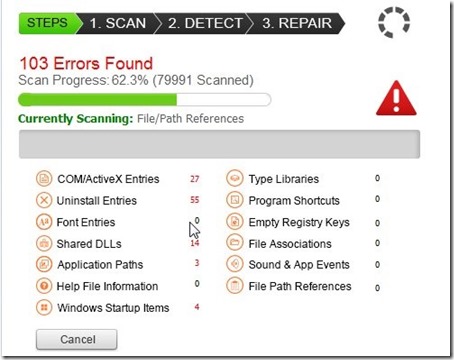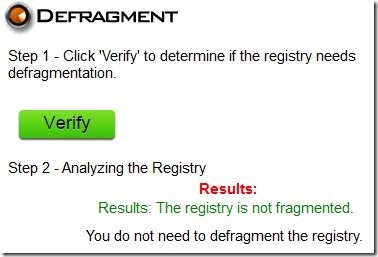SpeedZooka is a free registry cleaner for your Windows that helps you in cleaning up the junk in your PC and speed it up. The software also lets you customize the start up line of software and programs that start with your Windows. This helps in further optimizing your PC. The software is quite simple to use and comes with a smart interface & a help guide. You can perform other functions like schedule a scan, shred files, perform a DLL ( dynamic link library) scan and much more.
Let us see how this free registry cleaner works and what it does.
The link to download this software is given at the end of the article.
How To Use This Free Registry Cleaner And Its Features
It is very easy to use this free registry cleaner. All the options are given on the interface in different tabs. In the above screenshot you can see the features that it performs. Let us have a detailed description of all of them.
Scan & Repair
The primary feature of this free registry cleaner is to scan, detect, and repair the registry. The registry of your system might get erroneous with time that hampers your system. Registry cleaning helps you in scanning all these errors and fix them. This registry cleaner scans 15 types of errors (can be seen in right panel of the above screenshot) and fixes them for you.
You can also create a backup for your registry before you make any significant changes to it. You can do that by clicking on the backup button and the backup folder will appear in the list below. You can also restore these files at the same place.
There are some other free registry cleaners as well that you can use.
Defragment And Startup Optimizer
To put in simple words, defragmentation means to organize all the components of a particular file in one place. There can be stuff in your system that is scattered around different places, although the system shows it as only one single file. These files are fragmented and you can defragment them using free registry cleaner. You have to first verify whether your registry even needs defragmentation or not. If yes, then you can do it with few simple steps.
Startup optimizer as you would know means you can optimize the boot time of your system by managing the startup programmes. You can choose the functions and programmes that you wish to startup with your PC and save them. Next time you turn on your PC, you will find only those programmes running at startup.
Both these features help in optimizing the speed of your system.
DLL Scan And File Shredder
This free registry cleaner also allows you to perform a DLL Scan. DLL files provide basic functionality to your operating system and other applications that run on it. It can be considered as a file that amasses common functions that can be reused by other application and by the operating system itself. These files might get corrupt and effect all your applications and Windows. You can these files and fix all the errors in it with SpeedZooka.
Shredding files is another function of this registry cleaner. This feature permanently deletes the files from your system and you cannot recover them again. Just drag and drop the files you want to shred, in the provided space and delete them permanently.
Apart from the above mentioned you can perform other minor functions as well like schedule a scan for future, view statistics etc.
Final Verdict
SpeedZooka is a decent software. It combines together a lot of individual features and puts them together in one place for you to use. It might not be the best but its surely worth a try.
Try SpeedZooka here!