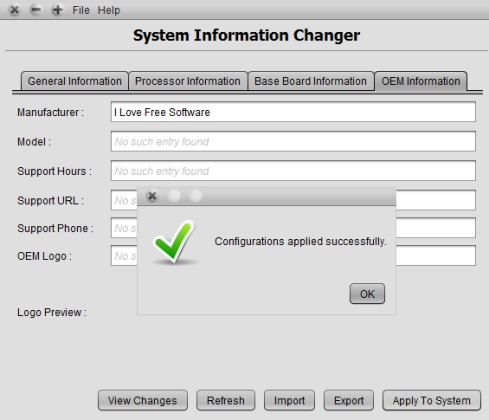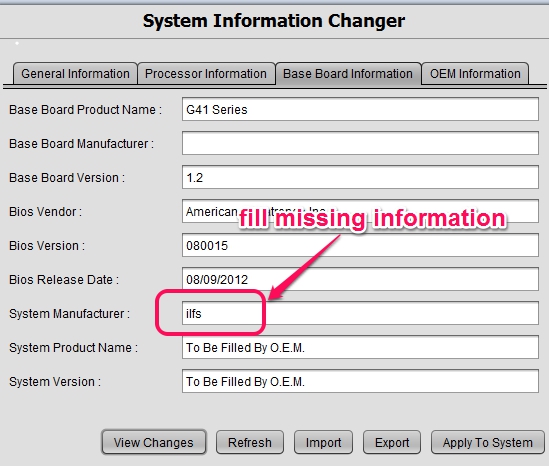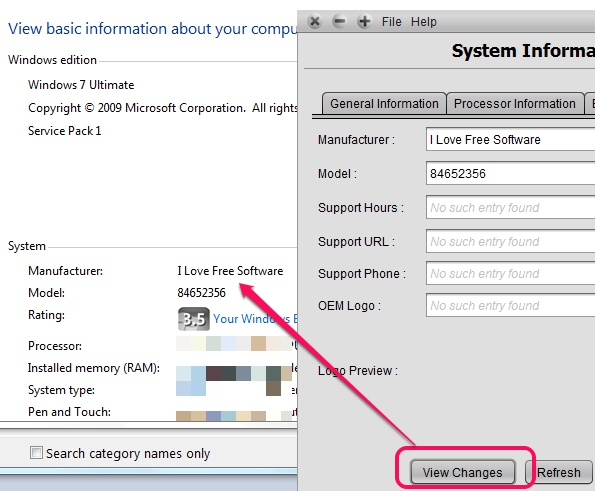System Information Changer is a handy system information utility that helps to view as well as change system information. It can provide you general information, processors information, Base Board, and OEM information. This system information utility comes in handy to fill some missing or incorrect details. For example, if system manufacturer, product name, version, etc. information is missing on your system, then you can change default message ‘To Be Filled By O.E.M’ with right information.
In screenshot below, you could see its interface where you can fill details and can apply to your system.
Key Features Present In This System Information Utility:
- A handy software that lets you view some basic information about your system and helps to edit that information or fill the information.
- Separate tabs are available for different information regarding your system.
- Very easy to use interface and completely free.
- You can also view changes directly using its interface. This is helpful to view if changes were applied successfully or not.
- Details entered by you can be exported to PC as well as imported back to its interface.
- It comes as an executable file which you can use just by double-clicking.
Some other free system utilities covered by us: PC Utility Manager, Synei System Utilities, Windows Service Installer, and NanoTools.
How To Use This System Information Utility To Change System Information?
This system information utility comes in a zip archive which you can download using the link present at the end. Download the zip file and extract it. Now you can use executable application file to open its interface.
On its interface, you can use any information tab to view associated information. For example, if you want to see base board product name, Bios version, Bios released date, system manufacture, and more information, then you can use Base Board Information tab. However, only some basic information can be viewed and edited with this freeware. If you have to view detailed information about your system, then you can use these 5 best free system information software for Windows.
If information is available correctly, then you can use that information. Or else, you can fill missing entries with right information, and can apply the changes.
Applied changes can be viewed directly using its interface. For this, you need to click on View Changes button and it will open system information window and system & security window to view the changes.
Conclusion:
System Information Changer could be very helpful when you have to edit or fill some missing details of your system, that are supported by this freeware. You can try it yourself using the link available below: