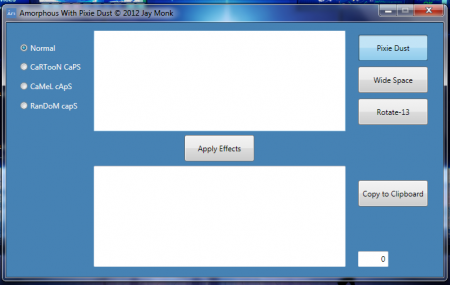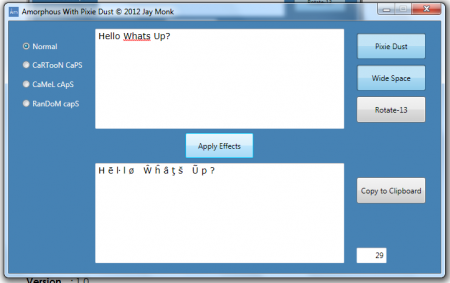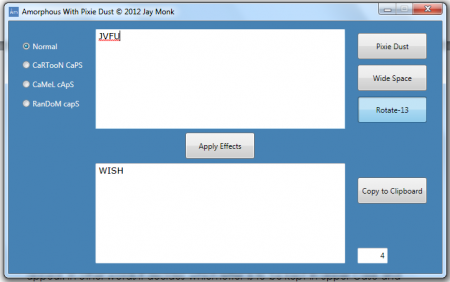Amorphous with Pixie Dust is a free text editor from Jay Monk Developers, which allows the user to intermix different accents and characters in creative and interesting ways thus enhancing the visual appearance of the text. In other words, it provides means by which the user can decorate the text for their blogs, e-mails and instant messages.
Features of this text editor
Amorphous With Pixie Dust provides us four special effects with the help of which you can decorate your text.
The effects are as follows:
- Normal
- CaRTooN CaPS
- CaMeL cApS
- RanDoM capS
The above four effects add variety to the letter case thus enhancing its visual appeal. In other words it decides which letter is to be kept in Upper Case and which in Lower Case.
The other additional effects are
- Pixie Dust
- Wide Space
- Rotate-13
Pixie Dust applies dust like appearance to the text whereas Wide Space adds a blank space after each letter in the given text.
Rotate-13 also known as ROT-13 follows a certain algorithm or cipher which “rotates” or advances a letter in the alphabet 13 places to the right (‘B’ becomes ‘O’ and ‘O’ becomes ‘B’). It follows a cyclic pattern ( after ..X, Y, Z comes A, B, C and so on). The word “WISH” becomes “JVFU” when you apply the cipher and similarly “JVFU” becomes “WISH” when you reapply the cipher. This might not be a strong encryption, but still you can use it to post or chat using encoded text. With the help of this encryption technique you can convey secret messages to your friends. All you need is this software, to decode the encoded text. Thus, ROT-13 is a fun to use tool with the help of which you can create encoded messages seamlessly.
Download and Installation
This setup file for this software is 383.67K in size and can be downloaded from here. The downloaded file needs to be extracted using WinZip, WinRAR, 7-ZIP or any other zip utility software. Once the files are extracted, navigate to the extracted folder and run setup.exe, follow the prompts and voila!!! The program starts up.
How To Use
- Type something in the topmost text box or copy paste some text into it from the Windows Clipboard.
- Select the particular effect you want to apply from the panel given on the left hand side.
- Click on Apply Effects. You will get the required output in the second text box.
- Click on Apply Effects again to see another variant of the output.
- Copy the text from the second text box and paste it into your blog, e-mail or instant messages.
Verdict
Amorphous with Pixie Dust is thus a light weight, easy to use, fun tool using which one can project a whimsical image on the internet by decorating and designing the text to be used in blogs, e-mails and instant messages. So far no bugs have been reported. You can definitely give it a shot trying out this free software.