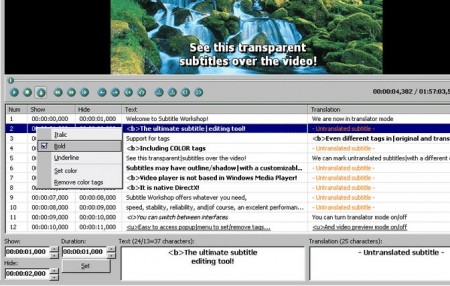Subtitle Workshop is freeware to create subtitles, edit subtitles and convert any subtitles supporting wide range of subtitle formats. The tools in the package are effective and easy to use. Your editing task of subtitles is done within few minutes and very convenient to use. Its advanced feature remarkably reduce subtitle editing time and easy to access menu will facilitate easy mixing and editing. The program is easily customizable and supports spell check from advanced Microsoft word engine.
The programs comes with powerful reading and writing engine though which you can upload any kind of subtitle format. It supports all the latest formats. Currently it supports around 56 subtitle formats and handle both time and frame based subtitles. It loads file with plain text format and so you can set the timings. It also read rich text subtitle available in various style tags like bold, italics and underline.
Here are some of the features of Subtitle Workshop:
- It supports output settings in DVDSubtitle, SAMI, Sonic Scenarist, SubStation Alpha, SubViewer 1 & 2 and TMPlayer formats.
- You can save your subtitle in custom formats
- Preview your subtitles in the video which can be viewed directly from this software’s main window.
- You can change color of the fonts and background for better readability while you preview your subtitle.
- It supports powerful and totally customizable error fixing engine which automatically or optionally checks and fixes errs in subtitle editing.
- Set duration limits of the subtitle as per the video timings. Also you can enhance time or reduce timings of occurrence of subtitle in the video.
The program comes in user friendly interface having all the basic functionality with structured tabs and buttons. You can customize your settings as per your preferences and configure shortcuts for faster work. Very interestingly, the main window comes with integrated video previewer, so that you can create and preview your subtitles direct on the video. You can switch between interfaces to adapt the users need, and turn off/on the video previewer and translator mode.
Also Read: Add Lyrics to Windows Media Player.
While editing the subtitles for your project, you can make use of advanced subtitle edit and error check engine. It checks for errs and fix them for you automatically. Moreover you can optionally set parameters for err check in the subtitle text. It also automatically runs for check when you load file in the software. The subtitle editor of the Subtitle Workshop is effective and powerful extending all the important functions to edit subtitle text. You can perform any task like find and replace text function to sorting and combining of subtitles. It also fix the punctuation errors in the subtitle and keep your subtitles in order.