White Noise is a free app for Windows 8 and 8.1 which gives you access to a lot of soothing ambient sounds that you can listen to. Among others, the app allows you to listen to thunderstorm sounds, rain sounds, fan sounds, sounds of crickets etc.
This app has been inspired by nature, but also contains some old school sound effects, like grandpa clock, etc. The app makes for a great download, and strangely it even helps you focus on stuff that you really want to do by distracting you from background noises of traffic etc.
The app functions well even in snapped mode and hence is a worthwhile download for Windows 8 devices if you wish to multitask. White Noise is available for free from the Windows App Store.
Main features of White Noise for Windows 8 and 8.1…
When you install and launch White Noise on your Windows 8 or 8.1 device, you will be greeted with a tiled interface of various sound effects, that you can easily listen to by clicking on their corresponding tiles. This interface is displayed in the below screenshot.

When you click on any of the tiles shown in the screenshot above, you will be presented with the sound playback screen. (see below screenshot)
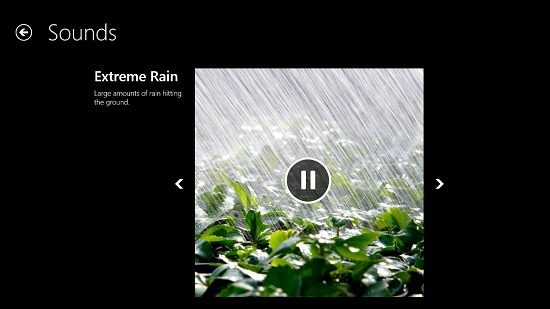
You can play or pause the playback by clicking on the pause button at the center of the screen. You can also switch between various sound effects by clicking on arrow buttons on either side of the sound effect cover art. The app also has a control bar which can be accessed by the standard gesture of right clicking on the screen. The control bar allows you to perform various actions like starting the timer for the sound effect to stop (this is a 1 hour 30 minutes timer after whose completion the playback stops immediately). You can also click on the Sleep button to reduce the volume of the sound considerably, so that you can sleep in peace, and you can also click on the previous, next etc. buttons to change the sound effect that is being played back, without having to go back to the main screen of the app.
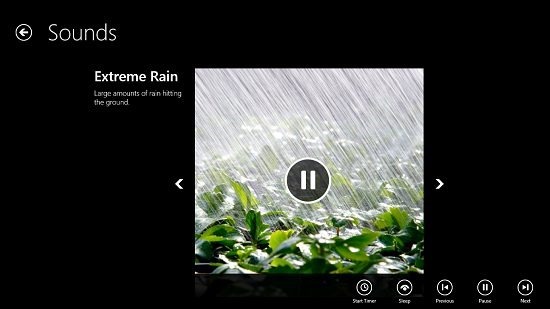
The app also supports being snapped to the side of the screen, if you wish to multitask while remaining fully functional in all senses. You can basically play, pause, change the volume, change the track etc. even from the snapped interface of the app.
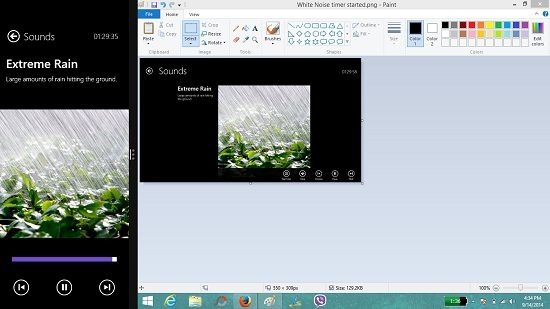
You can see the volume slider in Purple in the snapped interface. This basically winds the main features of the White Noise app for Windows 8 and 8.1. You can also check out the Animal Sound Box and Pianino Synth Piano apps for Windows 8 and 8.1.
Conclusion…
White Noise is a great app which helps you to relax after a long and tiring day, by allowing you to listen to some really soothing sounds that may even help you focus more on the task at hand. The app makes for a great download for Windows 8 and 8.1 devices, if you are looking for something that will help you relax. The collection of sounds is large and hence you will never get bored with this app as well! I rate the app a 4 out of 5!
Get White Noise.