Need for Racing: New Speed Car on Real Asphalt Tracks is a free car racing game app for Windows 8 and 8.1 devices. When you launch the game, you will be presented with a brief tutorial where you will be presented with the controls of the game, post which you will be able to start the race by selecting the season, tier, and the car that you wish to play with. In the game, you earn in-game currency with each victory, which can be used to purchase new cars, upgrade your ride, etc. The game has nice graphics and is pretty addictive! Need for Racing: New Speed Car on Real Asphalt Tracks is available for free from the Windows App Store.
Main features of Need for Racing: New Speed Car on Real Asphalt Tracks for Windows 8 and 8.1…
When you install and launch Need for Racing: New Speed Car on Real Asphalt Tracks on your Windows 8 or 8.1 machine, you will be presented with the below interface.
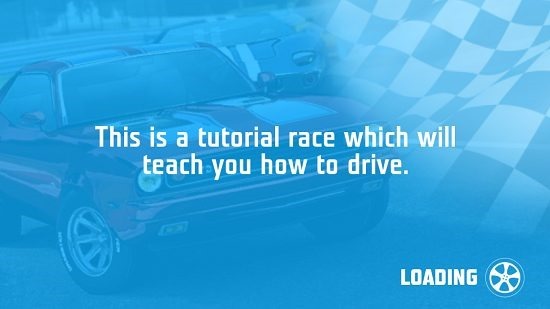
So basically, right off the bat, you are presented with an interface where you will be detailed about the controls of the game. This is nothing but the tutorial screen of the game. You can see the game’s tutorial below. 
In the tutorial screen, you will be taught which control performs what action. Basically, the paddle at the bottom right is the throttle (accelerate) button and the paddle next to it is the brake paddle. At the bottom left are the steering controls. If you are on a non touch device like me, you can use the up and down arrows for accelerating a braking respectively, and left and right arrows to execute turns. Now that we are done with the tutorial screen, let’s move on. Once the tutorial is complete, you will be taken to the season selection screen.

Upon selecting the season, you will now be taken to the tier selection screen.
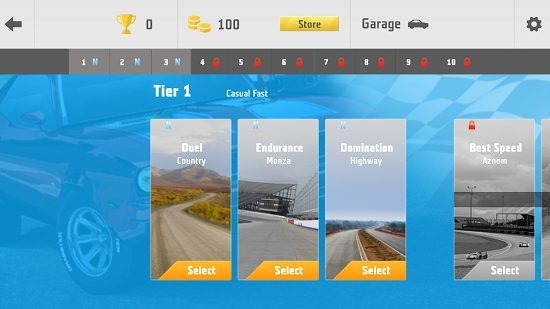
And finally, the car selection screen…

Once all that is set up, the game loads and presents you with the gameplay screen, which looks like the below screenshot.

So, in the gameplay, you basically race against other racers and your aim is to finish first. The objectives of each season and tier are different, and you will be informed of them when you start a level. You can also pause the game at any point of time by pressing the Esc. key or tapping on the pause button at the top left of the screen. When you win a race, you will be awarded with game currency. You can use this purchase new cars, upgrade your existing cars, etc. In brief, this basically sums up all the features of the Need for Racing: New Speed Car on Real Asphalt Tracks game for Windows 8 and 8.1. You can also check out the Asphalt 8: Airborne and Hill Climb Racing apps for Windows 8 and 8.1!
The verdict…
Need for Racing: New Speed Car on Real Asphalt Tracks is a pretty well designed racing game app for Windows 8 which is extremely fun to play, has nice graphics and also has no ads whatsoever. The game is brilliantly designed and the concept is well implemented, and hence, I would rate the game a 4 out of 5!