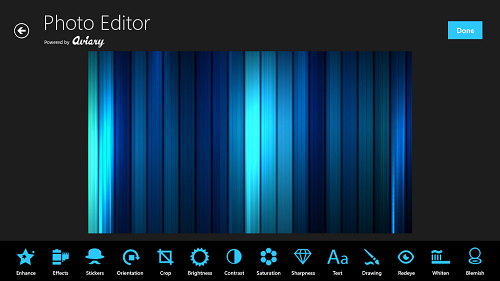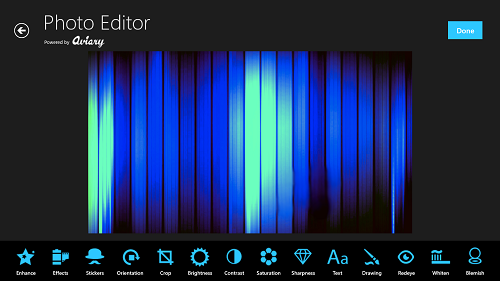CamEffect is a free Windows 8 app that allows you to add various filters to your images. When you install the app, you can easily select an image and open it up for editing by clicking on the Folder option present at the top-right corner of the screen. Once the image is opened up, editing the image is as simple as applying a particular filter and tweaking certain options, and that’s all.
The neat interface makes the app easy to use, and it becomes a lot more easier to apply the various effects that the app has to offer. The app has a multitude of effects, and gives fruition to the fact that something can be so damn powerful and easy to use at the same time!
CamEffect can be grabbed for free from the Windows App Store.
Using the app?
When you launch the CamEffect app on your device, you will be presented with an interface which looks like the below screenshot.
In the above window, simply click on the folder icon at the top-right screen corner to select your image for editing it, and you will be good to go. Once you have selected an image and opened it up for editing, you will be presented with a screen which looks like the below screenshot.
As you can see in the above screenshot, you are presented with a vast multitude of editing effects at the bottom of the screen. You can select any/all of these and give your image a professional edited look! See the below screenshot to see how the edited image will look like on your Windows 8 device.
As you can see in the above screenshot, I have messed around with certain filters and editing options, and my resulting image is much richer than what I had started out with. When done, simply click the Done button at the top-right screen corner and you will be good to go. The app will ask you for a location that you want your image in, and select that, choose a name for you edited image, and that’s all! This is all that you need to know about using the CamEffect app on your Windows 8 device.
If you are looking for other image editors for your Android device, you can check out the Aviary image editor for Android.
Features…
- A very powerful tool for editing images.
- Ad free.
- Plethora of effects are included, you will never run out of effects to edit your image.
- Edited images are way better than the original.
- Supports docked view.
The verdict?
CamEffect is an incredible app which is very powerful and allows you to do a lot of editing on your images without being complex. The app is absolutely free, and at that, it is ad-free as well, so overall, it is a pretty sweet deal, I would say!
I give this app a solid 4.5 out of 5!