To Do apps are one of the most commonly used and useful apps on any platform. List2Do is a free To Do App for Windows 8 that has two main features: beautiful interface and a minimalistic approach. This app does not offer you fancy features like Task By Telerik or Google Tasks sync support like gTask HD. The app offers the user a quick way to manage tasks with its simple interface. The app can be described as elegant, quick, and minimalist To Do app for Windows 8. There are other apps available that provide better function but if you prefer simplicity then you will just love this To Do app for Windows 8. So download List2Do and organize your thoughts, tasks, and take advantage of your precious time. 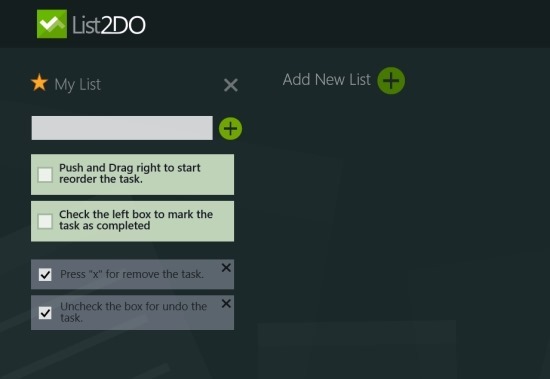
To download List2Do just click on this link and the apps webpage will open up from where you can download and install this To Do app for Windows 8. After you have downloaded and installed this free To Do app for Windows 8; just start the app like any other app from Windows 8 start screen and you will have the interface as shown in the above screenshot.
To add more items to a particular list just write the item in the field and press on the enter button. This will add the item to the list that you have selected.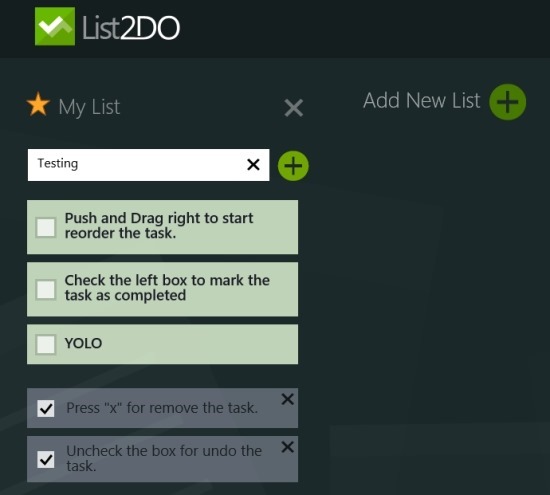
After you have completed a particular item on the list just check the checkbox that is located on the item and the list will move to the done part of the list. The item that has been completed will be dimmed as seen in the above screenshot.
To add a new list inside this app just click on the Add new list option as pointed out in the screenshot below. And the new list will appear below the button. To rename the list just click on the list name and you will be able to edit the list according to your needs. To add an item to this newly created list just follow the above steps stated in the above paragraph.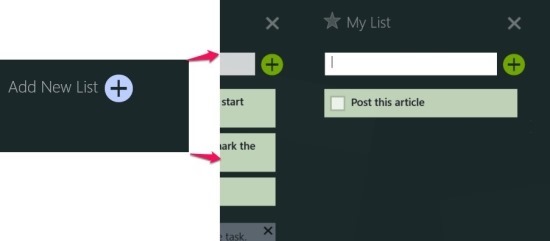
To maintain more than two lists then you will have to download the full version on this app.
Verdict:
This To Do app for Windows 8 provides you a minimalistic interface and really good-looking interface. If you like simplicity then this might just be the task manager app for you.