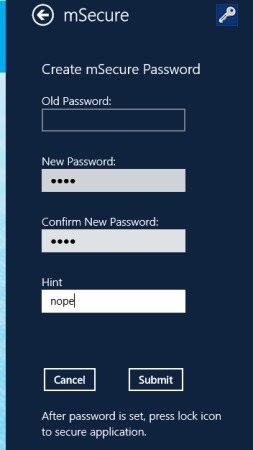mSecure is a free password manager for Windows 8 that enables you to save your passwords and other important information in Windows 8 in a safe and secure manner. This app is specially useful if you are a little forgetful hence your important information and passwords would be better off in a secure place with mSecure.
In simple words, just don’t take chances with your private information and password. This free password manager for Windows 8 has 256bit encryption and provides you with a simple and secure solution for syncing and storing your information. The app also offers you the ability to sync via Dropbox but unfortunately this is just limited to a period of 15 days. 
To download this password manager for Windows 8, just click on this link and you will be re-directed to the Windows 8 app store web page from where you can download and install mSecure for Windows 8. After the installation, just start the app from the start screen just like any other app in Windows 8 and you will have the interface as shown above.
Here all your details will be presented in alphabetically arranged interface. The first thing that we need to do is to secure the information that is stored in the app. To secure the information stored in the app just click on lock button which is located on the top right corner of the screen. Then the panel as shown below will appear. Enter the details and click on the submit button. After this you will have to enter the password each time you open up the app.
Now to store anything in the app, the first thing that you want to do is right-click anywhere in the app Window and you will be presented with the set of options in the bottom panel as shown in the screenshot below. Just click on the New Item option which is located on the right side on the menu bar.
Following the above step will open up the interface as shown in the screenshot below. Just add the information that you would here and just click on the back button and you will have you information stored and the item will appear on the main screen of this app.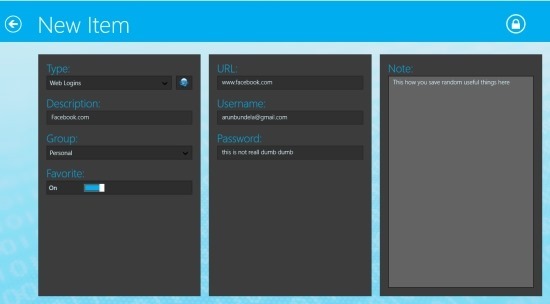
Feature of mSecure password manager for Windows 8:
- Simple and easy to use interface.
- Strong 256bit encryption to protect you important information.
- ability to auto-lock after a while.
- Snap the app to view this app with ease along side other apps.
- over 270 personalized icons for your records.
- Favorite any record that you want.
- Comes with seventeen standard templates.
- In-built integrated search option.
Verdict:
The app offers simplicity and an impressive set of features that makes this app one of the better password manager for Windows 8. If you would rather try out a traditional password manager for Windows then click on this link.