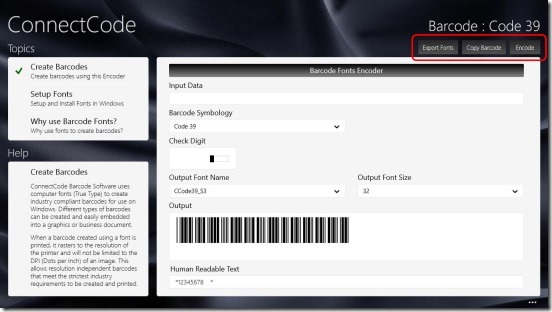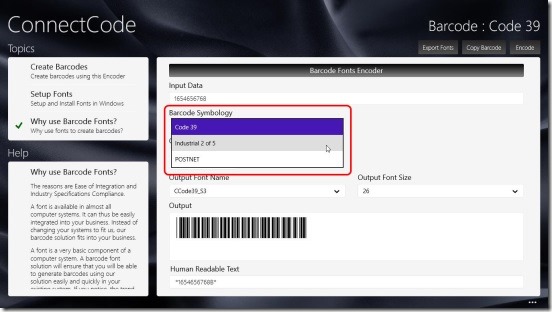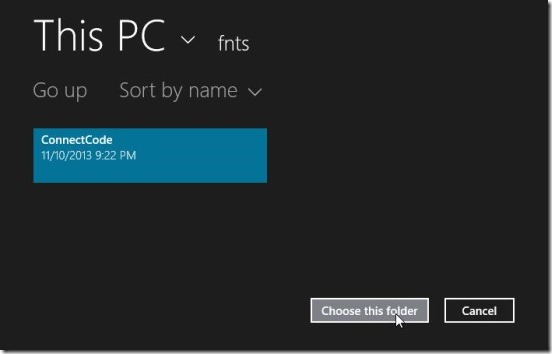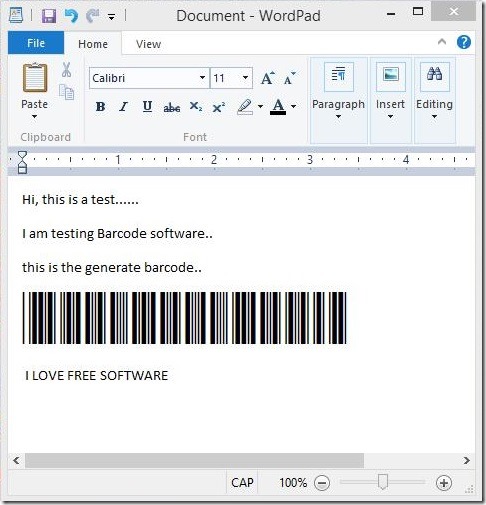Barcode Software, is a free Windows 8 barcode generator app. This handy Windows 8 business app is developed by the team of ConnectCode. And as ConnnectCode is one of the popular barcode service provider among the users, and distributes it’s own set of barcode fonts, and then allows the users to generate barcodes directly from any third-party text editor app. The barcodes generated by using this Windows 8 barcode generator app are based on the fonts, and meets all the industry specified standards, such as those specified by ISO and GS1.
The app is very useful for any type of businesses, ranging from tracking and managing your inventory, to add tags on the assets, to tag items in retails, to generate barcode for the invoices, and lot more. The app is equally good for both the touch and non touch Windows 8 devices, but it’s most useful for the touch device users. Now using this handy Windows 8 barcode generator app, you can generate barcodes with simple easy steps right from your touch devices anywhere anytime.
Generate barcodes and use them in Word, Excel, or WordPad etc. using this Windows 8 barcode generator app:
This Windows 8 barcode generator app, certainly is handy. It’s a clean and simple solution for generating barcodes and using them in Windows 8 devices. The app has a good clean interface. Plus it also explains the steps and every minor details, that helps in learning how to use the app. The app has just one single screen, this makes it fast and easy to work. Like I mentioned above, this Windows 8 barcode generator app is developed by the team of ConnectCode, so you can get assured that what ever information you are encrypting is correct and safe. Plus the app also allows you to add a Check Digit to the code, for verification purposes. For example you can add the check digit in a barcode and then add it to an invoice, so that when the payment is made you can identify the correct invoice, hence preventing applying payment on incorrect invoice.
This Windows 8 barcode generator app includes three barcode fonts: Code 39, Industrial 2 of 5, and POSTNET. It uses these fonts to convert the plain text information into barcode. Simply type the information in the top text box, and then choose the desired barcode font from Barcode Symbology dropdown, drag Check Digit option towards right (if you want to add a check digit in the code) and click on Encode button on top right corner of screen. The barcode gets generated. A good thing here is you can change the barcode font size anytime, so that it fits perfectly in the main document. And once it’s done, you can then Copy the generated barcode and then paste, it in the main document. The barcode gets copied in the clipboard.
However, one prerequisite of this Windows 8 barcode generator app is, you need to copy the three barcode fonts, in the “C:\Windows\Fonts” directory of your Windows 8 device. Then only you’ll be able to use the barcode in the other text editors where you are editing the main file. You can do that by clicking on Export Fonts button and then, select a local directory and export. Once fonts gets exported, simply open the exported fonts folders, copy font files in *.ttf format and paste them in aforementioned directory.
The barcode generated are in strict compliance with the industry standards, this is in terms of spacing of bars, and ratio of thick to thin bars. And when the barcode is printed, it gets rastered to printers resolution and is not limited to DPI of computer screen. So, that means the barcodes are clean, precise, and clear.
Key features of this Windows 8 barcode generator:
- Freely available.
- Generates font based barcodes.
- Option to add check digit and change output font size.
- Option to copy barcode to clipboard.
- Simple and easy to use.
Also checkout these free Windows 8 barcode apps, that might be useful to you: Barcode Read It!, Code Scanner Free, and Barcode Generator RT.
Final note:
Barcode Software, is a handy Window 8 barcode generator app. It works good and satisfies it’s purpose. It’s a simple, clean, and easy answer for quickly generating barcodes in windows 8 devices. Download it from the Business Category in Windows Store, or click here.