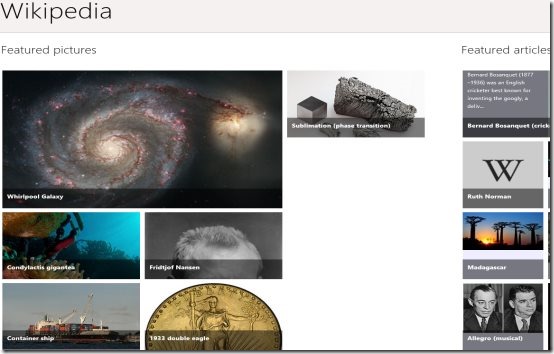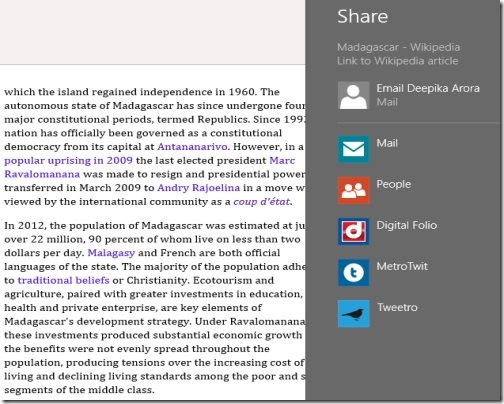Wikipedia is a free Windows 8 Wikipedia app available under the ‘Books & References’ category of Windows 8 store. In this Wikipedia app for Windows 8, you can read over 20 million articles on different topics in various languages. You can search for any topic such as science, fiction, wildlife, galaxy, celebs’ bio, geography, history, and many more.
The good part about this free Wikipedia for Windows 8 is the main screen. The main screen of this Windows 8 Wikipedia app brings you the recently featured pictures, featured articles, importance of the present day in history, and a list of articles that have been modified recently in Wikipedia.
Wikipedia is the most widely used reference source that we have been using for long. Now, using it as an app in Windows 8 system is quite interesting. You can share articles, pin articles to read later, search for any topic anytime, etc.
Do not miss out our post on My Desktop Wiki
Features Of Windows 8 Wikipedia App:
- Lets you read over 20 million articles on different topics.
- Lets you read topics in various languages.
- The main screen shows you the recently modified articles that keeps you updated.
- Lets you share articles via email, Facebook, Twitter, etc.
- Mark a particular article to read it later, or pin to start.
- Also, has an option to open a certain article in a Web Browser.
- It’s a free app available under the ‘Books & References’ category of Windows 8 store.
How To Use Wikipedia App:
As you open the app, you will see a nice column-based tiles interface where at the extreme left is the ‘Featured Pictures’ column. As you scroll towards right using mouse wheel (or horizontal scrollbar), you will find other columns such as ‘Featured Articles’, ‘On This Day’, and ‘Recent changes’ column.
Click on any tile to read about it further. This will take a few seconds to open the entire article. Article has a beautiful column-based interface. Now, here you will find options to open the article in a browser, read it in a different language, or to pin to start the article.
If you want to share the currently opened article, just press ‘Win+C’ to open the Charms bar → a vertical panel will get opened at the extreme right → Click on ‘Share’ given in that panel → this will ask you the channel through which you want to share the article; it can be through email, Facebook, or Twitter, etc.
Search For Topic / Word:
In order to search for a particular word or topic, simply press ‘Win+C’ combination to open the Charms bar → click on ‘Search’ option and start enter the word or topic about which you want to read in detail.
How To Install Wikipedia App In Windows 8 System:
- Go to this link and choose option of “View in Windows Store”.
- In store, just click on Install option to install this app.
- Alternatively, you can search for this app in built-in Windows 8 store.
You will soon find the app installed and placed in your Windows 8 start menu screen.
Wikipedia app has been nicely designed for Windows 8. It definitely brings some features that are not available in Wikipedia itself, like: Pin article, share article etc. If you find yourself exploring Wikipedia often, then this is a must to have app on your Windows 8 system.