PocketBook Reader for Android is a fantastic eBook Reader for Android. This eBook Reader is much better than your average eBook Reader. It supports PDF, EPUB, DjVu, TXT, FB2, FB2.zip, CHM, html(basic) book formats, CBZ, CBR and СBT files. With PocketBook Reader, your reading experience is streamlined, courtesy of features like column detection, highlighting, note making, cropped page view, text formatting, background color etc.
PocketBook eBook reader for Android lets you backup all your notes and highlights on the device and carry it over to another device. The User Interface is very intuitive, with a Tools Wheel accessible at all times while reading an eBook. PocketBook has an integrated bookstore (BookLand). On top of that, users can access to online Libraries (Smashwords, Feedbooks). (You can even download eBooks from Smashwords to your PC by following this tutorial).
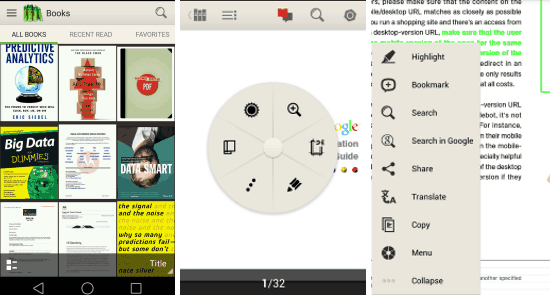
UI of Pocketbook App for Android:
This eBook Reader for Android is a well laid out app. It scans for supported formats and creates a virtual bookshelf on the first launch. Then you see the app’s home and All Books Tab. In order to refresh anytime in the future, just pull down the books list/grid.
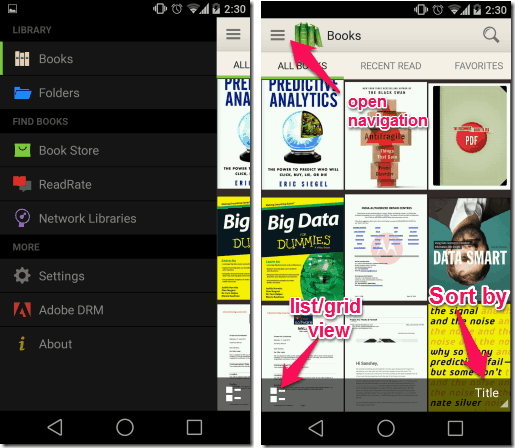
The Recent Read tabs has all the ebooks you have opened in PocketBook app, sorted by the most recently accessed first. The third tab is Favorites Tab. To add a book to the favorites Tab, long press on it in the All Books Tab and then tap on the heart that appears on the top right of the screen.
The drawer on the left is quite a feature filled place. The drawer can be accessed by tapping on the three lines on the top left corner. Tap on Folders to explore the storage on your device and navigate to ebooks.
There are three sources of ebooks in the Find Books section. You can buy eBooks or signup to download free ones.
Settings gives you the ability to specify where the app should look for ebooks. It also lets you backup all your notes and highlights that you made in an ebook. You can import/restore from this file on a different device to preserve your data.
How to Read an eBook in Android with PocketBook:
Just tap on the thumbnail of any ebook to start reading it. On your first book, it will show you this screen.
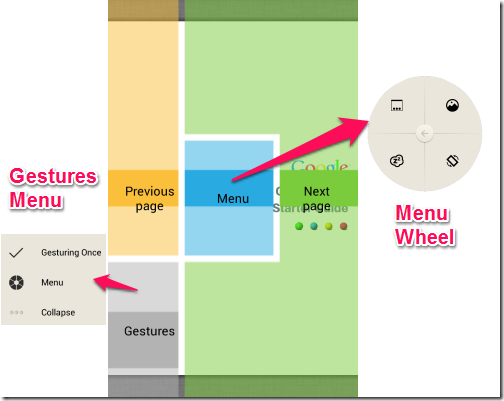
If you tap on the specified area while reading a book, the corresponding action is triggered. These are the quick access tools that differentiate PocketBook from other eBook Apps. The Gesture Menu and Menu Wheel are a great way to enhance your reading experience. The fact that you can do soo much without having to jump in and out of the eBook is awesome.
Gesture Menu
Tap on the specified area while an ebook is open and you will be greeted by the gestures menu. Tap on gesture once. You will be asked to draw a gesture. Once you’re done, you will be asked to assign a task to it. Now every time you tap on the gesture part of the screen and draw this gesture, the task will be performed.
Menu Wheel
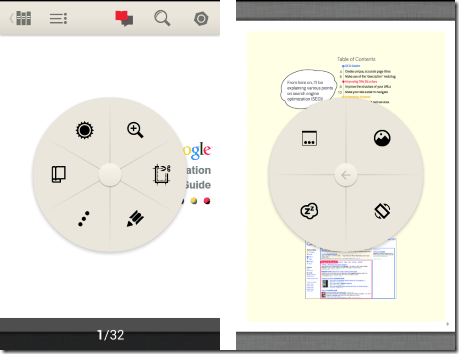
The Menu Wheel opens up whenever you tap at the center of the ebook. It holds tools that let you do the following tasks:
- Magnify
- Crop the amount of page being displayed
- night reading mode
- page display(scrolling/single/double)
- lock rotation
- shortcuts toolbar
- full screen toggle
- brightness level
Shortcuts Toolbar:
You can also long press on a word to launch the shortcuts toolbar. You can see it below:
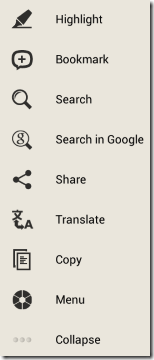
It lets you do tasks like highlighting, bookmarking, translating a word in a few taps. This saves time and effort wasted in copying, pasting, and typing, which conventionally you would have had to do.
Conclusion
The Pocketbook app is an ebook reader with a lot of nice little tricks up it’s sleeve. If one learns to use these, a lot of time and effort can be saved that goes into reading an ebook. If you’re a heavy reader of ebook on your digital device, PocketBook will be a nice change for you.
You could even give these eBook readers for Android a try.
Get PocketBook: Read on Android here or use the QR code below
