Boost+ is a free Android app by HTC to boost RAM, manage apps, clear junk files, and lock apps. It assists you in deleting unnecessary ads junk, package installers, cache files, and temp files with ease. By doing so, it enhances your apps and games performance by boosting RAM, saves battery life, improves device speed, etc. The “Smart Boost” feature helps you automatically clear storage in the background to optimize performance. Another great feature is that it notifies you when the junk files reach the limit of 1GB and for apps which are not being used in a long time.
Do note that even though this app is by HTC, it actually works on devices of other manufacturers as well, like, Samsung, Sony, etc.
Unlike other cleaner apps for Android such as CCleaner, CM (Cleanmaster) Security FREE, The Cleaner for Android, and Cache Clear, this app comes with a unique feature to lock apps on your device. Additionally, it also shows the percentage of RAM usage and memory usage (only for SD card and not for internal storage).

How to Boost RAM, Clear Junk Files, and Lock Apps on Android with Boost+ by HTC:
Step 1: When you install and open the app, you will see the percentage of RAM and SD card usage along with 5 different options named, Boost, manage Apps, Clear Junk, Lock Apps, and Settings on the main screen.
Step 2: Click the “Boost” option to enhance the performance of your device and free up storage. It will scan through all the apps and calculate the amount of space which you can clear. You will also be able to uncheck any app you want from the list. Once done, hit the “Boost” icon at the bottom of the screen to clear up memory.
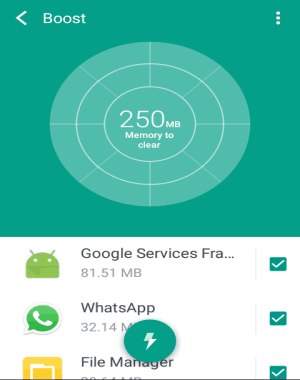
Step 3: The “Manage Apps” option lets you uninstall a single or bulk apps at once. Before uninstalling, you can sort all the apps by Size, Oldest Used, and Name. Simply tap on any app to uninstall it or tick multiple apps and use the “Delete” icon at the bottom.
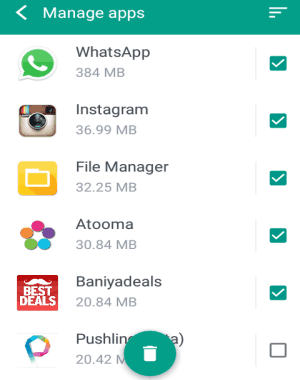
Step 4: The best and my favorite feature is the junk cleaner. Select the “Clear Junk” option to remove junks like cache files, app installers, temporary files, and the ads junk. It will scan through your Android device and shows a percentage graph of junk types. It also displays the amount of junk that can be cleared. You can also uncheck any of the junk types from the list of junks. To clear junks, tap the “Wiper” icon at the bottom.
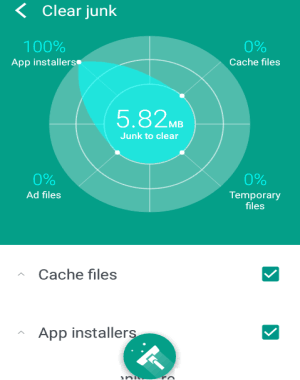
Step 5: If you want to lock apps, then go to the main screen and select the “Lock Apps” option. It will ask you to draw a pattern and feed your date of birth. After that, the apps list will appear where you can choose apps that you want to lock with a pattern.
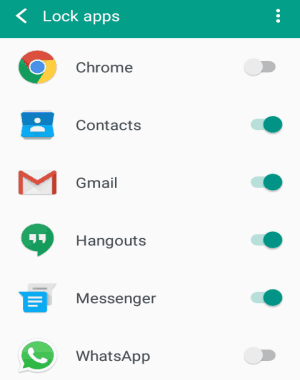
Step 6: You can go to the app settings in order to enable notifications. It notifies you when the junk is over 1GB and for the apps not used in a month. It also has the option to allow automatic boost by enabling “Smart Boost” from the settings.

My Final Verdict:
Boost+ is probably one of the best cleaner apps that let you easily boost RAM, clear junk files, manage apps, and lock apps with a pattern. Using this app, you can easily declutter your Android phone in order to free up storage and improve the device performance. Personally, I like this app as apart from cleaning junk files, it also allows you to secure your personal data by locking apps.