Lumyer is a free Android app to add animation to photos and videos. It offers dozens of animated effects scattered across categories like Hair, Eyes, Mouth, Selfie, Love, Mood, etc. which you can apply to your photos and bring them to life. Each category offers different animated effects for you to use. Apart from the predefined animated effects, it also lets you download more effects for free such as Glamour, Sport, Special Day, Fun, Fantasy, and more. In order to apply the animated effects to a photo, you can either choose among the existing photos or capture a new one using the built-in camera.
Apart from letting you add animated effects to your fixed photos, it also lets you apply the animated effects while recording videos in real-time. Unlike the photos, it doesn’t allow you to add animated effects to the existing videos. That means you can only add the animated effects to the videos which you record using the built-in camera of Lumyer.

If you’re an iPhone user, then you can check out Bonk (an app by Jimmy Fallon) which also lets you add animation to your fixed photos.
Note: Lumyer also offers an iPhone version, but I have only tested and reviewed the Android version in this post.
How to Add Animation to Photos and Videos using Lumyer on Android:
After you open up the app on your Android phone, the built-in camera will appear on the main screen. Using the camera, you can take a new photo or tap on the “Gallery” icon to import an existing photo. To take a new photo, you can simply point your camera and tap on the “Camera” button.
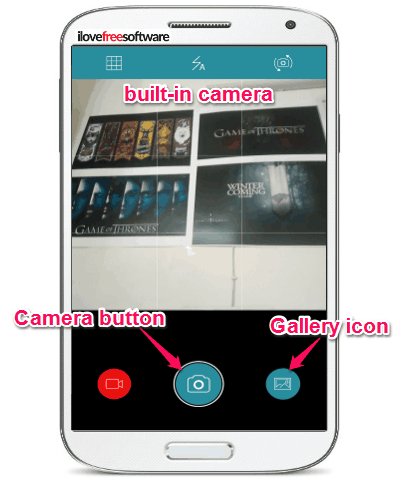
Suppose, you have selected a photo from your phone gallery to add animated effect. After selecting the photo, it will allow you to crop the photo and rotate it clockwise or anti-clockwise if required.
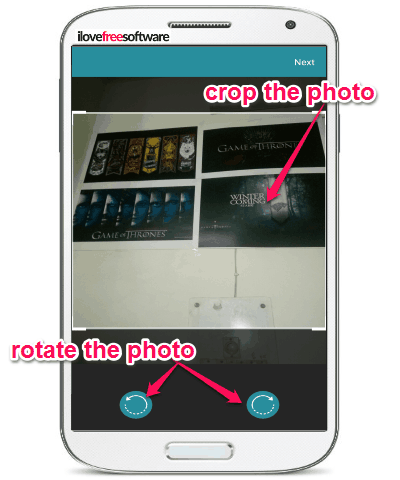
When you’re done cropping and rotating the photo, simply tap on the “Next” option at the top. As soon as you do that, it will open up the “Animation” screen where you will be able to see all the predefined animated effect categories along with the photo preview.
Now, to add an animated effect to the photo, all you got to do is tap on any of the categories. Once you do that, the first animated effect of that category will be applied to your photo and you can confirm it by tapping on the “Add Effect” button. If you want to try other animated effects of that category then you can keep tapping on the category to do so. However, I am not sure that you can add multiple animated effects to a single photo. I tried to add multiple effects to a photo once, but the app crashed.
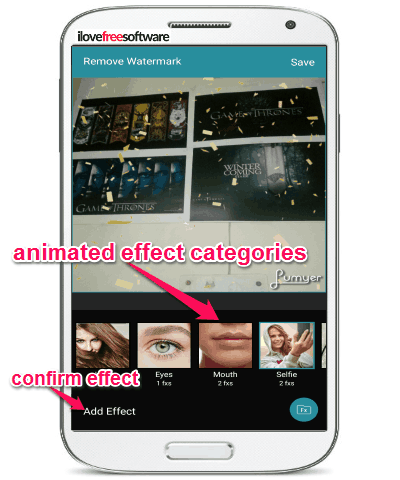
By default, you will see 8 different categories like Mood, Animals, Love, etc. of the animated effects. But, if you couldn’t find your favorite one, then do not worry as it also allows you to download more effects for free. To download new animated effects, simply tap on the circular button at the bottom that says “FX”. From there you can browse and download any of the available free animated effect categories.
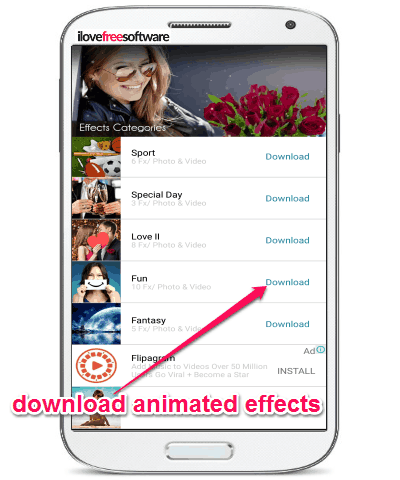
Once you’re done applying an animated effect to your photo, simply tap on the “Save” option at the top. After that, you can either save the photo as GIF to your phone gallery or share it with the world via Facebook, WhatsApp, Instagram, Telegram, etc.
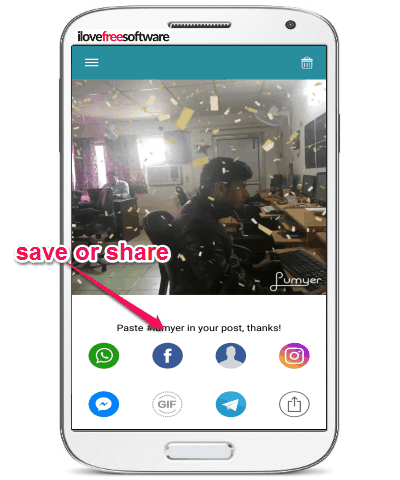
Now, let us talk about how to apply animated effects to videos while recording them using the built-in camera.
First, you need to tap on the “Record” button at the bottom of the built-in camera. This will open up the video recorder and you will also see all the supported animated effect categories at the bottom. Now, simply tap on the “Video Record” button to start recording a video. After that, you can simply apply any of the animated effects in the same manner as you can do with your photos. Once done, you can save and share the video with others.
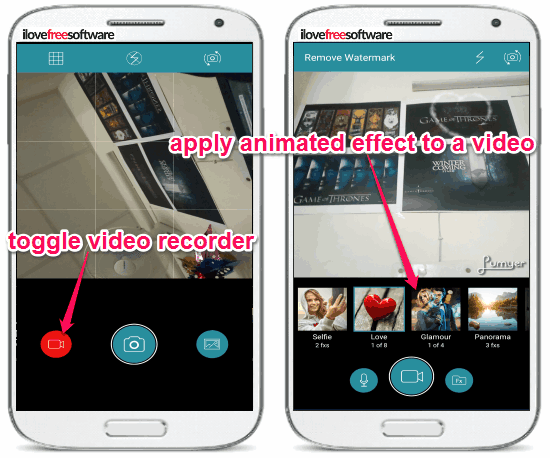
My Final Verdict:
Lumyer is a pretty interesting app for Android which allows you to make your photos and videos more impressive by adding animated effects to them. You can choose between dozens of animated effects and apply your favorite one to your photos and videos. It also lets you save the resulting photo or video as GIF or you can show off your creativity by sharing the result on social sites.