Here is a list of 5 best free apps to perform automated tasks on Android. Using these apps, you can command your Android phone to automatically execute certain tasks based on conditions assigned by you. To perform automated tasks, all you got to do is set up an action and its associated trigger using any of these apps. So no more wasting your precious time to perform frequent tasks manually on your phone, as you can use these apps and automate your tasks.
All the apps included in this list are definitely the best device automation apps available for Android. So, let’s get started to know more about these apps.
IF by IFTTT:
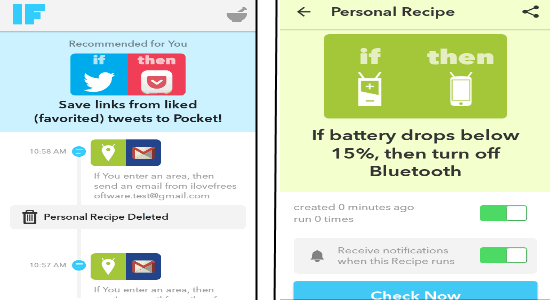
The first automation app in my list is IF by IFTTT. You might have heard of or have hands on IFTTT recipes which let you make a connection between different web services and apps. This app is the Android version of IFTTT recipes and lets you perform various automated tasks by connecting different services. You can either create your own recipes or use tons of global recipes submitted by people across the world. The recipes are the mixture of actions and their related triggers. An action of a recipe gets triggered automatically when it meets the condition assigned by you.
Creating a recipe lets you combine two individual web services or apps to perform a common automated task. For example, you can create a recipe by combing the Bluetooth and battery system app to trigger an automated task like if the battery status is below 15% then stop the Bluetooth service. In the same manner, you can create as many recipes as you want by connecting different apps and services.
Also, read Online Task Manager : If this then that (Ifttt)
MacroDroid:
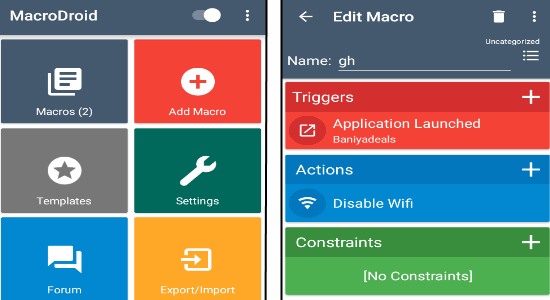
MacroDroid is another amazing automation app which lets you create unlimited Macros or automated tasks on your Android phone with ease. To create a Macro, you need to define a trigger along with an action which will be performed automatically. It offers more than 40 predefined triggers and over 70 related actions. Choose any of these triggers and set an action for the same to activate the Macro. For example, you can create a Macro for performing various automated tasks like turn off Wifi when you open a specific app, make a call to any number at any specific time, and so on.
Unlike other automation apps, MacroDroid comes with a unique feature to set constraints to any Macro based on specific conditions. This feature is optional which means if you don’t want to set constraints, then you can skip the step before saving the Macros. Additionally, it lets you submit your Macros globally and also lets you explore & use Macros posted by others.
Read the full review of “MacroDroid” from here.
AutomateIt:
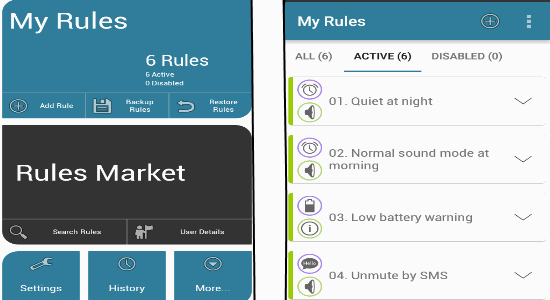
AutomateIt is a free smart automation app for your Android device. This app also lets you execute various tasks on your phone automatically without even touching your phone. To execute an automated task on your Android phone, you need to make a rule by setting an action in response to a particular trigger defined by you. It offers dozens of triggers such as a location trigger, battery level trigger, sensor trigger, notification trigger, call state trigger and more which you can use while creating rules.
Once you select a trigger, simply proceed and choose an action (from over 30 actions) which you want to execute automatically. You can create rules for triggering various automated tasks like turn on/off Wifi, turn on/off Bluetooth, send auto SMS, make a call, and so on. It also has the option to search, customize, and use rules created by others from the “Rules Market”.
You can read more about AutomateIt from here.
Atooma:
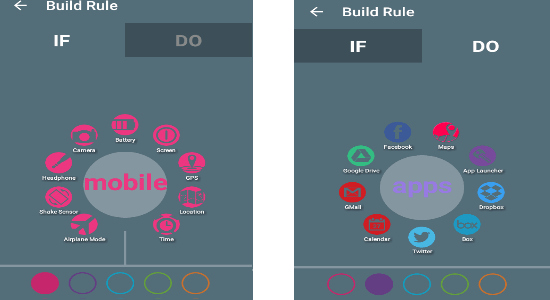
Atooma is also a free device automation app for Android which works with the concept of “If something happens then do something else”, which is also the main essence of this app. It lets you create and perform unlimited smart automated actions by defining a rule with predefined “IFs and Dos”. So, whatever frequent actions you perform on your phone like control volume, adjust brightness, make calls at any specific time, enable/disable Internet connection, and more can be performed automatically using Atooma.
While creating a rule, you can set an “IF” condition for various entities like camera, battery, screen, location, time, and much more. In the same manner, you can use various entities like silent mode, data sync, call, messages, notification, and more for defining the “Do” action. Whenever the IF condition is met, the DO action will be executed automatically by this app.
Also, check out How to Auto SMS Someone When You Reach a Location.
Droid Automation:
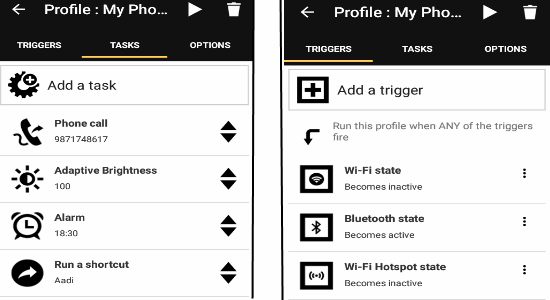
The last app in my list but not least is Droid Automation. This app lets you automate some of the commonly used and important tasks on your Android phone. It is completely free to use, however, some of the additional triggers like incoming SMS, end call, answered call, etc. are paid. To get started, all you need to do is create a profile and start adding triggers and associated actions within the profile. Adding a trigger means you are defining the “IF” condition, and the tasks added in a profile will work as “Do” action.
So, whenever the trigger meets its assigned condition, the profile will run and the tasks in that particular profile will execute automatically. The best part of this app is that you can add multiple triggers and tasks in a single profile which runs simultaneously when the profile is triggered.
You may also like Agent for Android is an Easy To Use Automation App.
My Final Verdict:
If you looking for ways to automate your Android phone in order to perform certain tasks, then go ahead and use any one of these apps. These apps let you set actions in response to specific triggers to perform automated tasks on your phone. Whether you want to make a call to anyone when you flip your phone, turn on power saving mode when the battery level is 10% , and so on, you can always use these apps to do so.