Having a digital presence is very crucial for a business these days. By saying digital presence I not only mean having a website or a landing page but a Google business profile as well. This business profile shows whenever someone googles your business. This can possibly help you reach more audience and potential customers.
If you don’t have a business profile, you can create one with Google My Business and list your business on Google. Back in June 2014, Google released Google My Business app to manage the business profiles on mobile devices. This app recently got updated with new options and features to make it more easy to create and update a business profile. Let’s check it out.
Also read: Manage Business Location Data on Facebook, Google, etc.
Google My Business App to Manage Business Profile
If you already have a business profile for your business, you can log in with that respective Google account that is linked with the business profile. And, in case you don’t have a business, you can create one. Now, to access all feature of Google My Business, your business must be verified. To do that, Google sends you a code by mail (post) on the business address. You have to type that code in the app to verify your business.
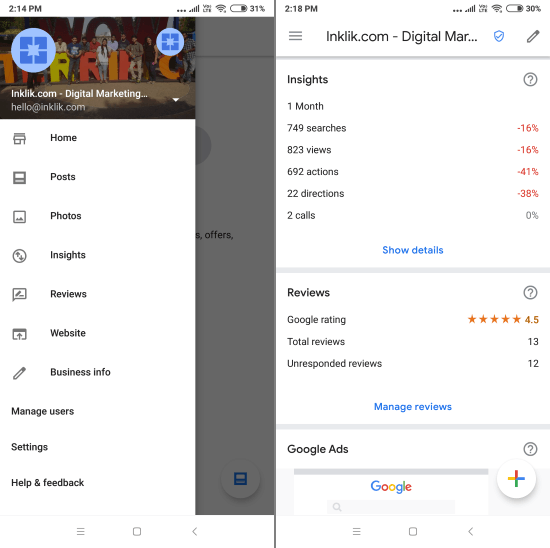
Once you successfully added/verified your business, you manage all aspect of your business profile from this app. At the main screen, it shows you the last one month insights of your profile along with Google rating, total reviews, and a number of unresponded reviews. This app also gives you suggestions to make your profile better.
Here are the main highlights of this app:
Insights
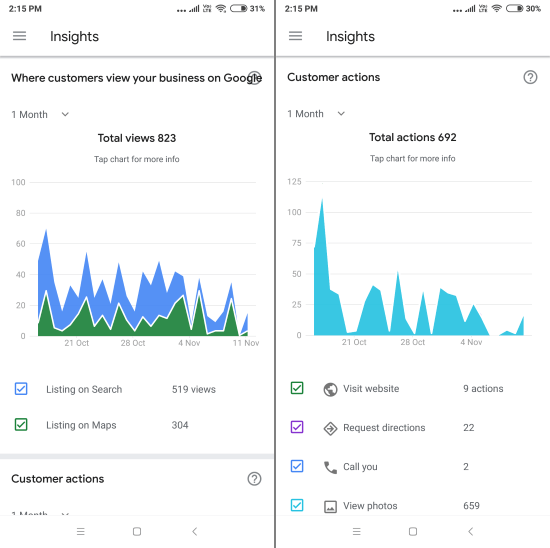
Google My Business gives you detailed insights into your business profile. It shows you overall traffic categorized by the source in form of a pie chart. From there, you can view the number of customers view your business on Google Search and Maps. It also shows the actions those customers take after visiting your business profile. You can use this insight data to further improve your business.
Business Info & Reviews
With Google My Business app, you can easily update your profile anytime. You can add information about your business, update timings, and much more. In this app, you can also see all the comments your business profile got from the users and reply to those comments.
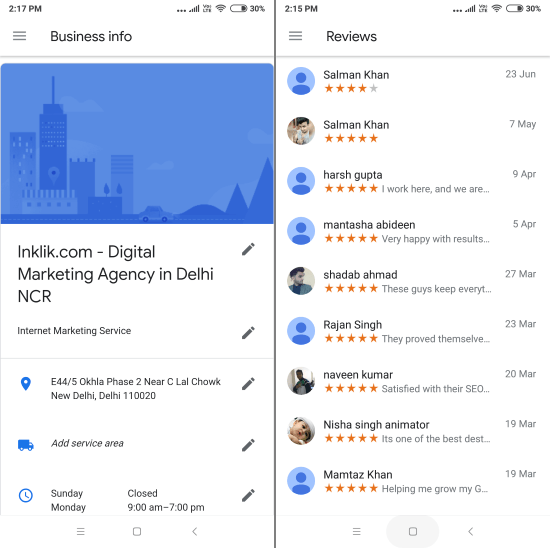
Create Post & Website
You can draw more customers by adding photos and posts to your business profile. With this app, you can add photos and videos of your business, create an event, add offers, and products along with a call to action button. All the information you add here is reflected in your business profile on Google.
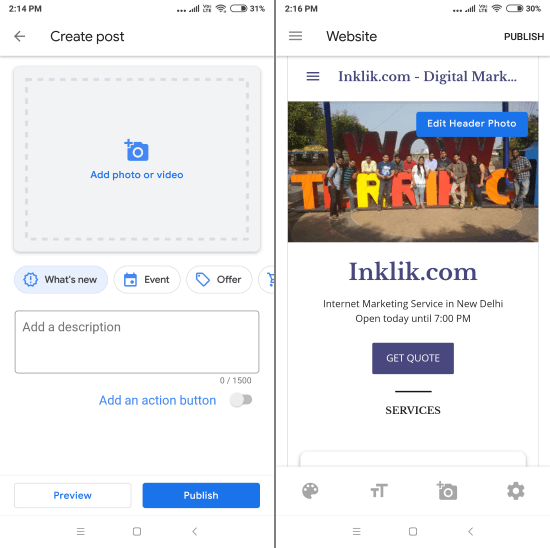
If you don’t already have a website for your business then this app can help you create a website as well. It auto-generates a website with info from your business profile which you can customize accordingly. You can add text, photos, and choose a design theme for the website. Then, you can publish the website by buying a domain.
With all these options, you can easily update and manage your business profile right from your mobile device and reach new customers.
Download Google My Business for Android devices here.
Download Google My Business for iOS devices here.
Wrap Up:
With Google My Business app, you can easily manage your business profile on the go. You can quickly add updates to the profiles and reply to reviews. With the insights stats, you can understand your user base and make your business plans around that.