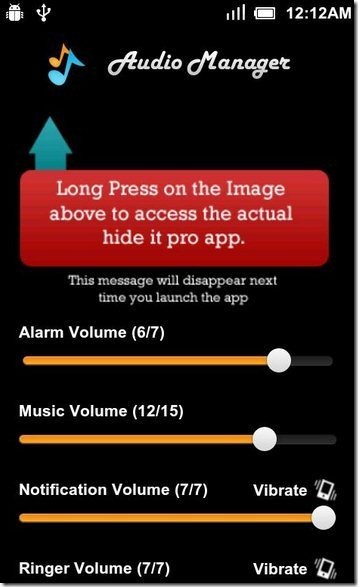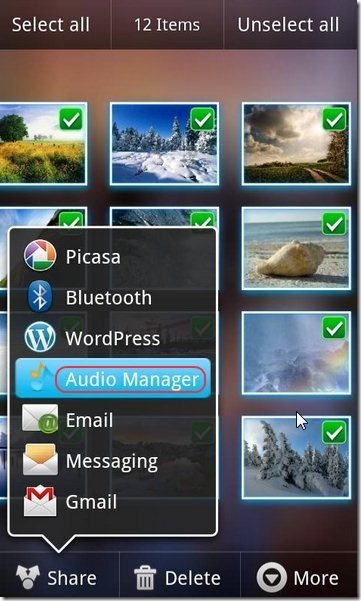Hide it Pro is a free Android App to hide files like video, audio, pictures and the like on Android device. This app to hide files even hides apps that you don’t want anyone to see. It is a password protected app. Noone can access media files or app that are hidden by Hide it Pro app until he/she knows the password of the app. You can also hide media files by protecting them via “Pin”. Just select your Pin code from 0-9 and enter the same while logging in.
A very unique and appreciating feature of this app to hide files is that, this app is displayed as “Audio Manager” in the main home page of the app. This means that Hide it Pro app act as a Audio Manager by which you can control and manage different volumes of phone. Different volume includes ring volume, notification volume, alarm volume and the like. But when you long press the Audio Manager title, it will launch and show you the actual Hide it Pro app to hide contents. This is the main reason why I liked this app the most.
Also check out free Android app to Lock photos, Vaulty reviewed by us.
Some Key Features Of Hide it Pro App To Hide Files:
-
Hide media files like picture, audio and video files.
-
You can segregate picture, videos, audio separately.
-
App disguised behind a fully functional Audio Manager.
-
You can hide media into folders according to your own choice.
-
You can move files between folders.
-
Easy option available to hide any folder or file.
-
You can also multi-select file for hiding and unhiding media files together.
-
It provides thumbnails option for videos and pictures of all type for all devices.
-
It has a video playback feature.
-
Provides gallery features like Double tap to Zoom, Pinch to Zoom, one finger hold and the like.
-
It is password/pin protected app.
-
You can also escape password/pin when you get caught.
-
You can also send/share picture.
-
Sort files by date/size/name and sort folders by count/name.
There are many more features but these stated above were some of the basic one’s. Also check out Folder Hidden software to hide files and folder for desktop reviewed by us.
How To Install Hide it Pro App:
-
Just login to “Android Market” or scan the QR code below.
-
Click on “Search” tab. Type “Hide it Pro” in search tab.
-
Click on “Hide it Pro”.
-
Click on “Install”.
The free Hide it Pro, to hide files will be automatically installed. Now make those files and folders private which you don’t want anyone to view. Hide them with password/pin with this app.