The blog post focuses on how to test all hardware features on Android to check camera, sensors, touch, antennas and more. For this, I’m reviewing a free Android app named Testy.
Testy is a free app that you can install on your Android phone. The advantage of using this app is that you can see the complete information about your device and analyze the performance of your phone. The app lets you visualize the data with attractive graphics that make your experience even smoother.
To test the performance of your Android device, you can do several tests on your phone. The app lets you test your phone’s Screen, Pointer, Multi-Touch, Network, Camera, Sensors, Finger Print, Sim, and see the Device Info. Let’s check out more features available in the Testy app.
Also read: Test Headphones on Android.
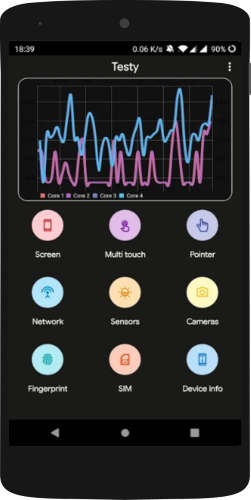
Test All Hardware Features on Android to Check Camera, Sensors, Touch, Antennas
To get started, you can first download the Testy app on your Android device. It is a free app that you can easily find on Google Play Store.
Once you launch the app after installation, it shows a number of features on the homepage to test on your Android device. You can test your phone’s screen, multi-touch, device info, sim, fingerprint, pointer, network, sensors, and cameras.
Each test requires you to perform different activities on your phone. Suppose, you want to test the touch of your phone so you need to tap on the screen to count the touch. Similarly, you can do with the pointer and other tests.
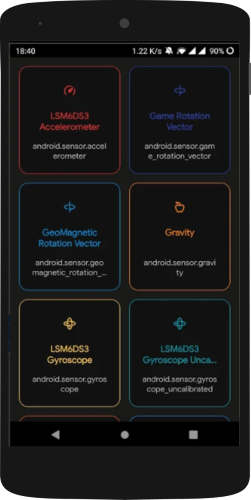
In the Sensors test, you will see several pieces of information. It includes GeoMagnetic Rotation Vector, Gravity, Game Rotation Vector, etc. If you go in details, it shows a graph along with respective information about your Android device.
In the Device Info section, you can check detailed information about your phone. At this point, the app shows basic information, storage, display, camera, CPU, battery, and more about your phone.
In brief
Testy is a good app that works fine on Android. Using the app, you can test all hardware features on your Android phone. Above all, the app has a good visual appeal. You will love the app while testing it on your phone. The app shows detailed information about your phone’s sensors and antennas. You can try this app and test the performance of your Android device by downloading the Testy app here.