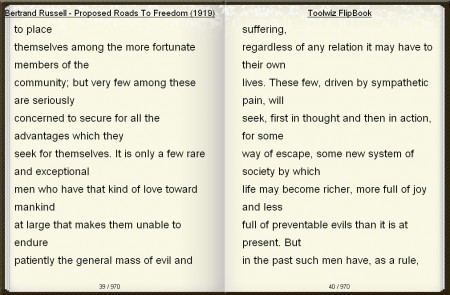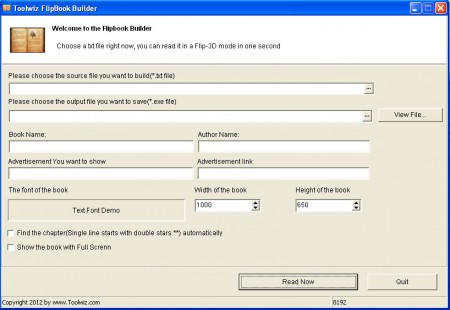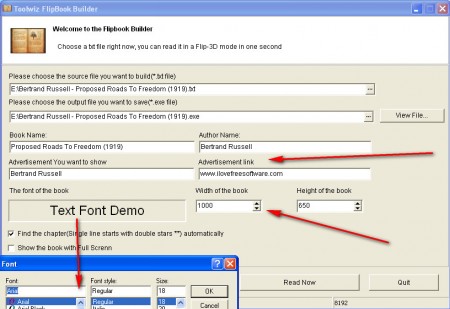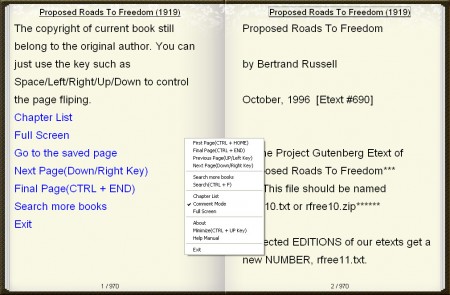Toolwiz FlipBook is an application which will convert textual files into an actual book application that you can then open and read as if it were a real book, with page flipping and of course with an actual book look and feel.
Image above is not the default interface of the FlipBook application but rather it’s how a book which was converted with FlipBook looks like. To run the book, there’s no need to run any kind of additional application, it works as a standalone app which means that you can simply transfer it to another computer, run it and enjoy the book there. Creating such a book with the help of Toolwiz FlipBook is not something that is very hard, at least it shouldn’t be, it all depends on the fact in which format your books are.
Check out other similar software Flip pages Worker, Simplebooklet, Flipbook Printer.
Creating realistic ebooks with Toolwiz FlipBook
Default interface where it is possible to create books like the one that you can see above would be this:
Everything should be self-explnatory, since there are explanations next to each of the options, so let’s have a look at some of the limitations that Toolwiz Flipbook has. I said limitations, but in fact it’s just limitation, because there is only one which could be causing problems to some. Notice that the input field for the source file, which would be the book that will be converted, only supports .txt file format.
Some might have, in fact, majority will probably have books and texts which were saved in the .pdf format or in Microsoft Word formats, .doc/.docx. Before texts in these formats can be converted to a FlipBook book, they will have to be converted to .txt formatting, we talked about free programs for various .txt conversion, look them up over here.
Once that you have the text in .txt format, fill in all the necessary fields which are shown on the image above. Minimum that you have to do is to select where the source file is located and choose where the converted FlipBook book will be saved, it’s saved as an .exe, it’s an application, like we said earlier.
Apart from the bare minimum, additional editing options would be:
- Book information editing
- Font selection
- Automatic chapter recognition
- Selecting the book size, and whether it will start fullscreen
By default book information section will be filled out from the title of the file that you select as the source file. It will probably not be correct, so you might want to edit that. Change the book font and the book size if you have a preferred font or book size which you would like to see. If you put a checkbox next to the Show the book with fullscreen the created book will load in full screen. You can do that with regular books as well, you just have to right click on the book and then select Fullscreen.
Reading books this way is more comfortable, flip between the pages with Right/Left keys. Created FlipBooks will also remember where you stopped reading and offer you to continue next time that you open a book. If you’re bored of scrolling through .txt files, try Toolwiz Flipbook and rediscover your book collection.