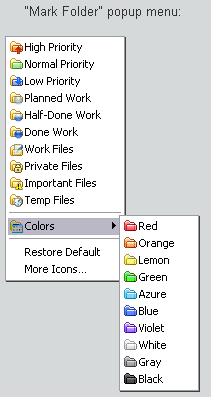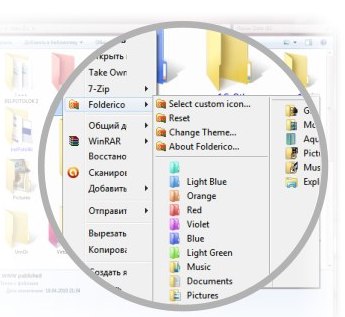Here are 3 Free Software that let you change colors of your folders in Windows. Changing colors of the folders helps in organizing them better.
1) FolderMarker
FolderMarker is a really easy to use application to change colors and icons of your folders. When you install FolderMarker, it adds an option “Mark Folder” to right click menu of folders. To change color or icon of a folder, just right click on the folder, and select that option.
FolderMarker lets you change folder color, change folder icons, and even provide your own icons. Download FolderMarker.
2) Rainbow Folders
Rainbow Folders is another easy to use free software to change colors of folder icons. It does not lets you change the icons themselves; you can just change their colors. The software itself is pretty small in size (less than 1 MB), and is extremely easy to use. Download Rainbow Folders.
Also Read:
- 4 Free Desktop Managers that Add 3D Effect to Desktop
- 3 Free Software to Get Mac Style Toolbar on Windows 7
3) FolderIco
FolderIco is another easy to use free software that lets you change both folder colors, as well as folder icons.
FolderIco is easy to use, and has lot of features. However, the reason that I am putting it at third position is because it has an extremely complicated download process. You have to go through many screens to be able to download this software. Download FolderIco here.
Some other interesting ways to organize your folders is to organize folders in stacks, or arrange them in circular app launcher.