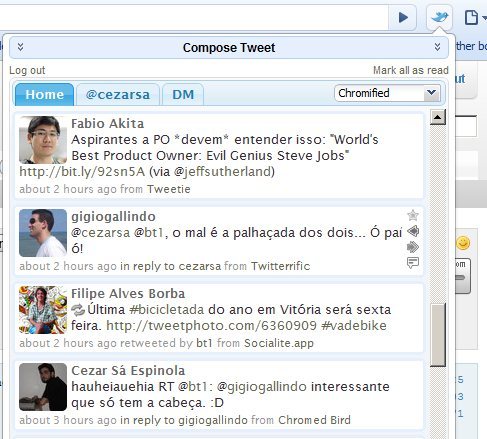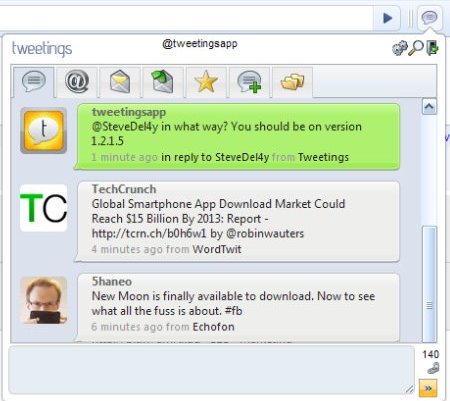Here are 5 best free Twitter chrome extensions that let you track Twitter stream from within Google Chrome browser. Some of these Twitter chrome plugins enhance your Twitter experience when you visit Twitter.com. All these Chrome extensions for Twitter are completely free, and easy to use.
You might also want to check out other free Twitter clients.
Chrome Bird Twitter Extension for Chrome
Chrome Bird is one of the best Chrome Twitter extension. It lets you send new tweets, see your Twitter stream, see DMs and mentions. It also lets you upload image directly, and also see original message corresponding to Twitter replies. You can shorten URLs, preview short URLs before clicking, and read/unread tweets.
This free Twitter chrome extension has really all the features that I wanted to see in such a plugin. You can read more about ChromeBird, or download here.
Tweetings Chrome Twitter Plugin
Tweetings is another very good Twitter extension for Chrome. It has almost all the features that Chrome Bird provides, but what I like most in this is that it provides many tabs to organize your tweets. It has a tab for timeline, another for mentions, another for DM, another for favorites, and so on. This makes it very easy to quickly go to the tweets that you are looking for.
This free Twitter chrome extension lets you see your timeline, post new tweets, reply, retweet, shorten URL, preview images, and view geotagged tweets in Google maps. Read more about Tweetings, or download here.
Yoono Chrome Extension
Yoono is an amazing Chrome extension. It not only lets you access Twitter, but you can also access Facebook, Myspace, LinkedIn, Youtube, Flickr, and IM networks. From one single place, you can keep track of your complete social networking activity. If you want to install just one Chrome Extension to track all social networks, this is the extension you should go with. Download Yoono extension here.
Chrowety Twitter Chrome Extension
Chrowety is another simple to use Twitter Chrome extension to keep track of Twitter timeline in Chrome. Like other Twitter plugins for Chrome, this one also shows an icon on right side of address bar, and lets you quickly access your Twitter timeline. You can write new tweets, see retweets and mentions. Download Chrowety here.
Power Twitter for Chrome
Power Twitter for Chrome enhances your Twitter experience if you like to go directly to Twitter.com. It expands Youtube, Flickr, Twitpic, and other viewable media inline. Apart from that, it also expands shortened URLs. This is a very interesting way to enhance your Twitter experience on Chrome. Read more about Power Twitter, or download free here.
All these Twitter Chrome extensions are very useful, and make it fun to access Twitter from Chrome. Also check out to do list extensions for Chrome, and password managers for Chrome.