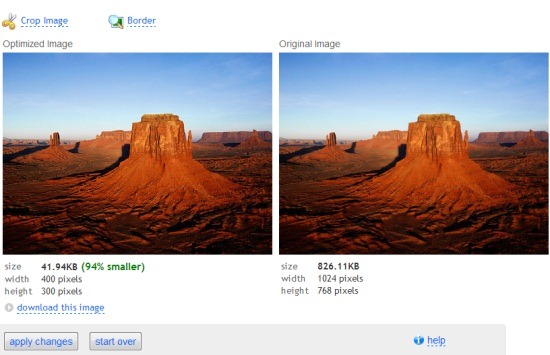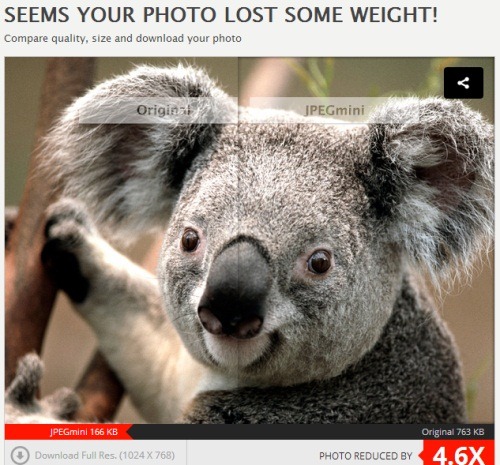Here is a list of five free online image optimizer services. It will reduce your images so that you can easily upload it via mail, social networking sites etc. Most of them support popular formats like JPEG, GIF, PNG etc. Some of them optimize multiple images. Most of these online web services have a maximum image size which you can upload. Some of them require signing up after a certain limit like if you want to upload batch photos. Otherwise you can straight away get down to optimizing images. Other than optimizing images, it also performs functions like sharpened images, adjust contrast and brightness, resizing etc. You also have the option to paste URL of the image and these services will optimize the image directly. You won’t have to separately download that image to optimize it. Some of them claim lossless image optimization. Check out the list below.
I have reviewed these web services for you: Compressnow, Kraken, Smush.It, WebResizer, JPEGmini.
Compressnow:
Compressnow is a free online image optimizer service. You do not need to create an account for using this service. Just open the service and start compressing images in formats like JPG, GIF, JPEG, and PNG. Image optimization is helpful when you have to send images via mail, upload in social networking sites or upload in websites. The image quality is more or less the same with minimum image loss. There is no limit to compressing images, but the limitation is that you can upload only one image at a time. After the image is compressed, it shows the new file size and the reduced size. You will be able to know how much the image has reduced. You can then download the image file in your PC.
Click here to see the detailed review.
Get the web service from here.
Kraken:
Kraken is a free online image optimizer service. The formats supported by this service are JPEG, GIF, PNG and SVG files. At one time you can optimize file size upto 1 MB. It also has the feature to paste URL of an image and optimize it thereafter. This web app also does not require any registration. This service has two optimization mode to choose from- lossless (nil or negligible loss of quality) and lossy (minimum loss of quality). The drag and drop option is there, but doesn’t work. Like you can see in the screenshot above it shows a detailed analysis of the original size, optimized size, saving and the percentage of saving. Thereafter there is option to download the optimized images as a zipped file or share in Twitter.
Click here to see the detailed review.
Smush.It:
Smush.It is a free online image optimizer service. Like the other services, there is no registration required. The image remains more or less of the same quality. It supports PNG, JPEG, BMP format. You can select a file and let the service optimize the image for you. Other than that there is also option to optimize images on the web by providing the URL. You can paste multiple URL’s and Smush.It will optimize it. The limitation of this service is that it works on images upto 1 MB size. You can download the optimized image file in your PC once it is done.
Click here to see the detailed review.
WebResizer:
WebResizer is a free online image optimizer service. It supports formats like JPG, GIF and PNG. There is an option to browse for file from your PC, after which you can upload the image. The image will be uploaded and optimized automatically. However the maximum image size you can upload is 5 MB. As you can see in the screenshot above, it shows both the images. On the bottom you can see the reduced size and percentage. This service does not have the option to paste URL and optimize web images. This service has other options like you can crop images, sharpen images, rotate images, adjust contrast, saturation levels, brightness etc. You can convert the image into black and white. You can save the image in your PC. We will come out with a detailed review of this service soon.
JPEGmini:
JPEGmini is a free online image optimizer service. It supports most of the popular formats. When you open the link you will find a try now button. You can upload a picture and optimize the image. The output would be in the form which you can see in the screenshot above. You can have a look at the original image and the JPEG image by scrolling the bar. You can see that however on signing up there are many benefits which you can enjoy, and the best thing is signing up is free of cost. You can either fill up the registration form or sign in via Gmail or Facebook. Signing up will provide you with benefits like batch uploading of albums, sharing on Picasa and Flickr, unlimited usage. It reduces the size of the image upto 5 times. You can see the reduced size. Also you have the facility to download the image in full resolution by clicking on the button below. Other than that the icon on the image is the sharing option. You can embed to URL of this optimized image anywhere you want. We will soon come out with a detailed review of this web service.
So, these are some of the online services which you can use to optimize images. All of them works fine, however you can choose the one which suits your need.