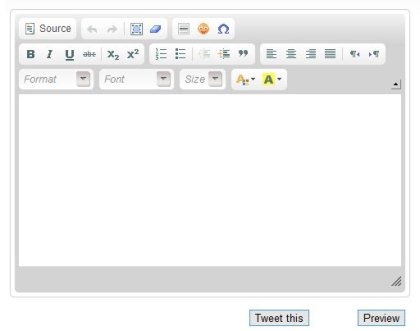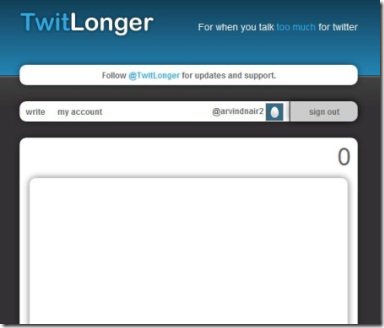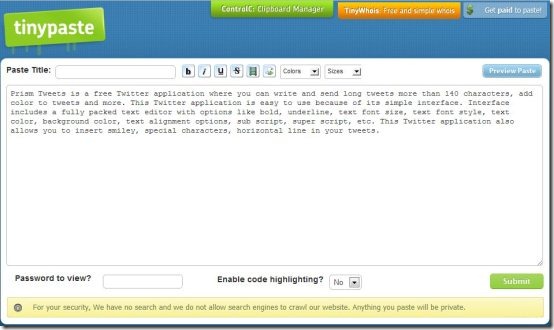Here are 5 free tools to write and post long tweets to your Twitter account. These Twitter tools allow you to post tweets more than 140 characters to your Twitter account. If you have a Twitter account which you use regularly for posting tweets, then you might be very well aware of the tweet limit. Twitter imposes a Tweet limit of up to 140 characters. But there are times when your tweet exceeds the limit of 140 characters, and because of this reason you need to cut short your Tweet for posting it. Check out these tools mentioned below to write long tweets.
Prism Tweets
Prism Tweets is a free Twitter service which allows you to write and post long Tweets more than 140 characters to your Twitter account. With the help of this Twitter service you can further customize your Tweets. Customize in the sense you can select the font style, font size, text color, background color for Tweets. This Twitter service includes a text editor with several customizing options to write long tweets. Sign to this service using your Twitter account and post Tweets more than 140 words like a breeze. Read more about Prism Tweets here.
TwitLonger
TwitLonger is another Twitter service which allows you to easily write and post long tweets to your Twitter account. This Twitter service basically creates a read more link for viewing the full tweet more than 140 characters. So your friends can read your complete tweet with a single click on Read more link. This Twitter service is easy to use because of its straight forward interface and functionality. Write long tweets in the Write box and click the “Post” button below the Write box. In this way you can post long tweets to your Twitter account. For using this Twitter service, you need to Sign in to this service using your Twitter account.
JumboTweet
JumboTweet is an easy to use Twitter application by which you can post long tweets to your Twitter account. This Twitter application creates a read more link of your complete tweet at the end of 140 characters of your tweet. So your friends or followers can read your complete tweet with a single click on that read more link. For using this Twitter service you need to sign in to this application using your Twitter account credentials. You need to simply write your long tweets in the write area. Once you have written your long tweet simply click “Post JumboTweet” button. That’s all you need to do for posting long tweets to your Twitter account.
You would also like to check out Deck.ly feature of TweetDeck.
XLTweet
XLTweet is one of a kind Twitter service by which you can post long tweets to your Twitter account. Unlike other Twitter services, this one allows you to first write your long tweet within the text editor interface, then sign in to this service using your Twitter account credentials. This Twitter service includes several text formatting options which allow you to highly customize your Tweets. This Twitter service basically shows 120 characters of your long tweets followed by a short URL for rest of the tweet. So your friends and followers can view your complete tweet with a single click on the URL.
TinyPaste
TinyPaste is not a Twitter application, but works perfectly when you need to write and post long tweets to your Twitter account. This online utility service basically creates a URL link to your post. You can paste this URL in your Tweet. In this way you can write and post long tweets to your Twitter account. Your friends and followers can click the URL for viewing your complete tweet. The best thing is that this service does not require any sign in. You can create a URL by just writing the text in the text field and clicking the “Submit” button.
So try out these services to write and post long tweets.